
Murrina-BlueGrey
Source (link to git-repo or to original if based on someone elses unmodified work):
Description:
Easy on the eyes while remaining stylish (I think).
Comments are welcome. Last changelog:
Comments are welcome.
19.03.2007, Version 3:
- Changed the active window frame text colour to white (thanks, schamart, for the hint)
08.02.2007, Version 2:
- Changed the menu colour from white to light grey (#fbfbfb).
- Added handles to the scrollbar (those 3 stripes in the middle)
















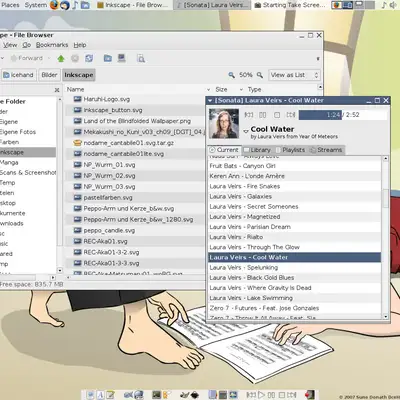






Ratings & Comments
7 Comments
What Metacity or Emerald is that in the screenshot?
Sorry for the late reply. That's a Metacity theme and it's called Silicon. I had it installed when I was still running Ubuntu (I'm using Arch Linux and Xfce now) and it seems to be a part of Ubuntu (hard to get info on the theme).
I like the theme. Its great.. the only observation is the title bar text color of active window is not visible.. It it is changed to a lighter color other than grey.. it would look great... Let me know how to change the color of the text for active window title bar.?
I changed the colour to white (see changelog), but if you still want to change the colour, open the gtkrc file and search for "# Focused title text color". Below that you can change the colour for the active window frame text colour (hexadecimal value, see http://en.wikipedia.org/wiki/Hex_triplet#Hex_triplet).
Why, thanks!
Nice work! I really like this theme. I'm using it as the default theme on my distro. (http://wolvix.org)
I don't like murrina themes too much, it's necessary a great imagination to make one that's very unusual, clean and make we see things clearly... and what a surprise! You played very well with colors. Congratulations, your theme is GREAT!