This is another gtk theme optimized for laptop with 1280x800 screen resolution, because i have utilize for the background of windows a image with this resolution.
Hire theme include a pidgin theme, two wallpaper and a emerald theme.
If you have some other ideas please write to me.








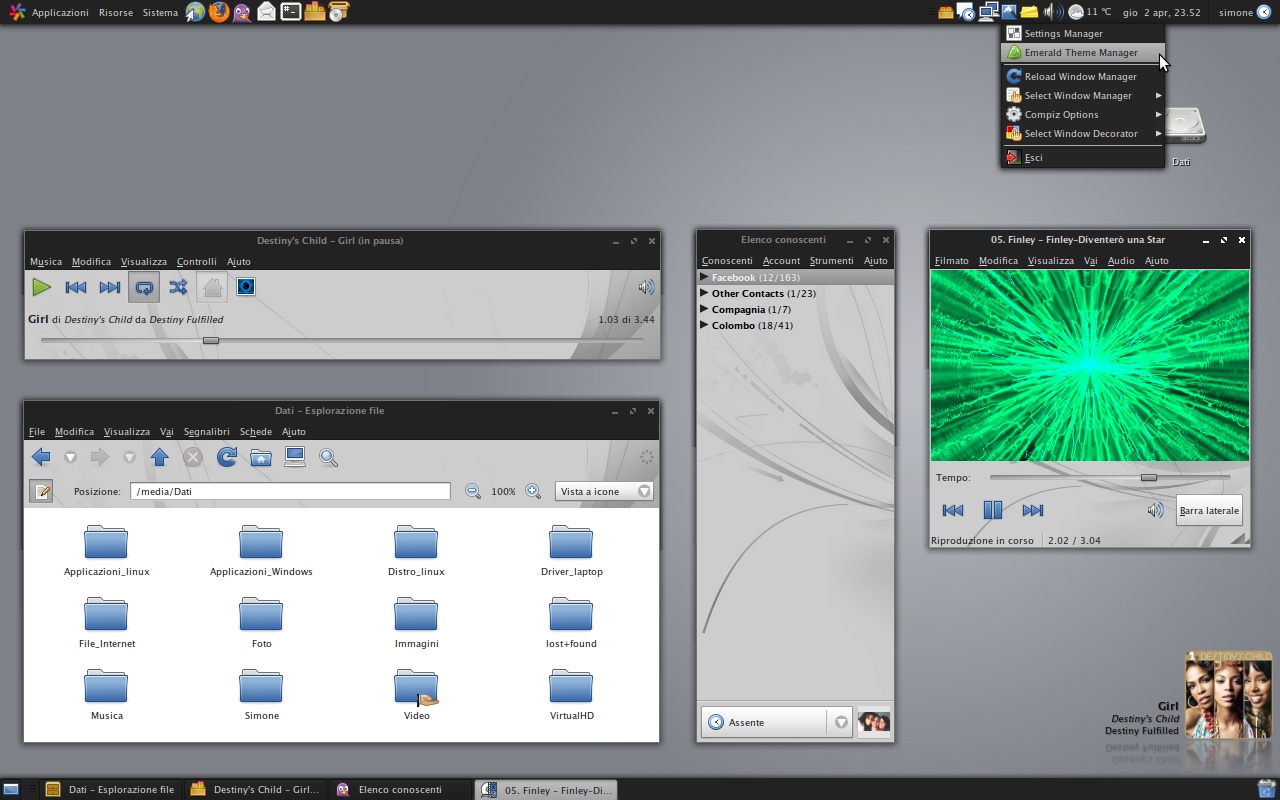
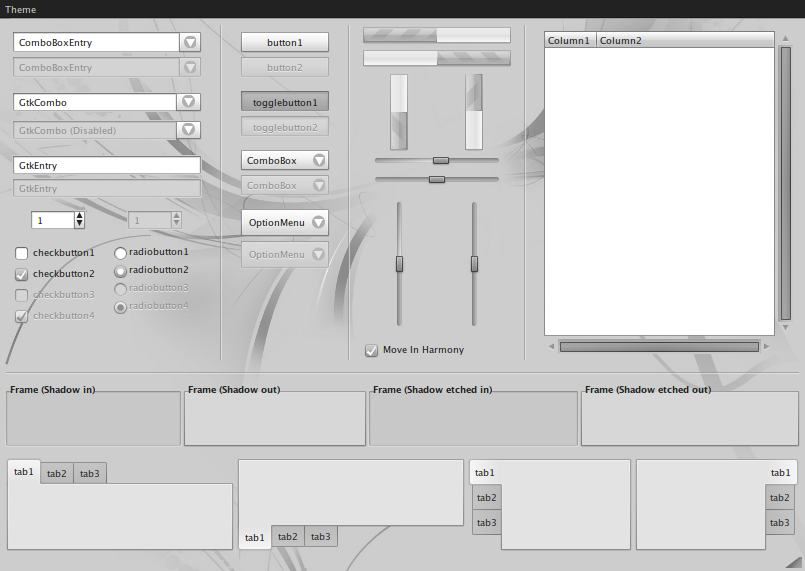
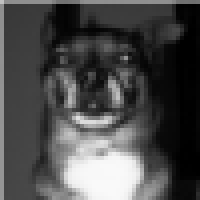







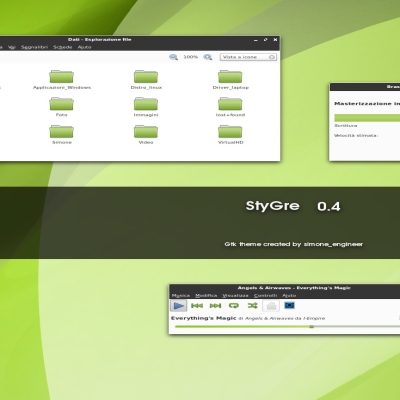
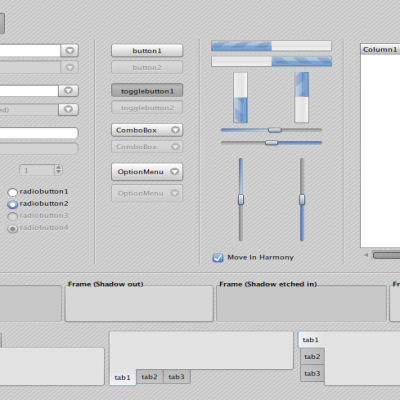







Ratings & Comments
19 Comments
What font are you using?
Mac fonts! For install: wget http://ubuntu-debs.googlecode.com/files/macfonts.tar.gz tar zxvf macfonts.tar.gz sudo mv macfonts /usr/share/fonts/ sudo fc-cache -f -v
Wow, thanks! They look great!
You're a design genius! However, we should also focus more on usability. It's very heavy. It requires emerald so I suggest a metacity theme because emerald eats up additional RAM. I also suggest a version without the backgrounds. I find the Pidgin background very heavy too. I removed it because it's hardly usable. I hope, you can find ways to make it lighter. Something as light as shiki-colors would be nice. hehe I found a bug, btw. Selected tabs aren't lit up so one wouldn't know if a tab is currently selected. Also, I believe that the OpenSuSE 11 Gilouche is a better suited icon theme. Great work! This is one of my favorites! :)
I also noticed that the gray color is too light so there is little contrast between it and the white text making GNOME Do hard to read. Radio buttons are also cut. Please take a look at theme. Still, very good job!
Really nice sleak theme! I have one major problem though... i dunno if its the engine or the theme but my desktop becomes very laggy when using it, hardly usable. Though i have an old centrino 1.8 ghz so thats mby the problem..?
I am not sure but I think that problem it is the theme and not the engine, because it use a image for draw the background of the windows. This is large enough then for a centrino 1.8 may be too hard.. ..sorry for my english..
Hi. Can anyone give me some step by step instructions on installing the rhythmbox desktop art plugin shown in the screenshots. I have already downloaded the tar archive from the link suggested by derma but now I have no clue what to do :P any help appreciated. Thanks, Declan
never mind i figured it out! Thanks anyway :)
not problem! :) You found the istructions for install Desktop Art plugin for Rhythmbox in http://www.nedrebo.org/code/rhythmbox/desktop_art
I was staring to the preview pic, and I noticed the shadow have something wrong: it seems tick on the top and slim on the bottom, wth a very neat step to the middle
OH MY GOD This looks so good, I'm thinking of go home earlier from work to try it !
muhahahahaha! Thanks!!! :D I must fix something. For example the circle around the arrow in the combo-box (thanks derma) and the color of the panel button when you open a new application..
In the Widget Factory preview the circle around the arrow in the combo-box is cut on the right side... nevertheless I like the colors and the shapes.
What is the icon theme and "now playing" widget in the right hand corner?
The icon theme should be GNOME-colors http://www.gnome-look.org/content/show.php/GNOME-colors?content=82562... the "widget" is instead an applet/plugin, its name is Rhythmbox Desktop Art ... you can find that here... http://ppa.launchpad.net/m-buck/ubuntu/pool/main/r/rhythmbox-desktop-art/.
cheers derma thanks again to simone84 for this fantastic theme
Very original. I approve. /izo\
This is a very clean theme, and I'm digging the background you have here. This theme would be sitting in my pc as default for a long time. Good job!