
Elyssa-Green
Source (link to git-repo or to original if based on someone elses unmodified work):
Description:
A green theme based on the default blue Elyssa theme in linux mint.
Enjoy!
Install notes:
1. extract the tar.gz open the folder and double click on "run me.sh" and "run in terminal" this ensures the theme will be copied to /usr/share/themes so that root programs will also use the theme.
2. open up appearance and select the theme. Last changelog:
Enjoy!
Install notes:
1. extract the tar.gz open the folder and double click on "run me.sh" and "run in terminal" this ensures the theme will be copied to /usr/share/themes so that root programs will also use the theme.
2. open up appearance and select the theme.
v1.1:
Changed scrollbar colour to grey
Changed button active/prelight colour darker green.
Changed bg colour slightly darker
Changed window boarder slightly darker grey
Changed contrast on widgets darker border
Changed slider, made them smaller which removed the dots.
v"custom"
Removed colour from tab's
Removed 1 pixel high white line above panel
Reduced contrast on active button highligh







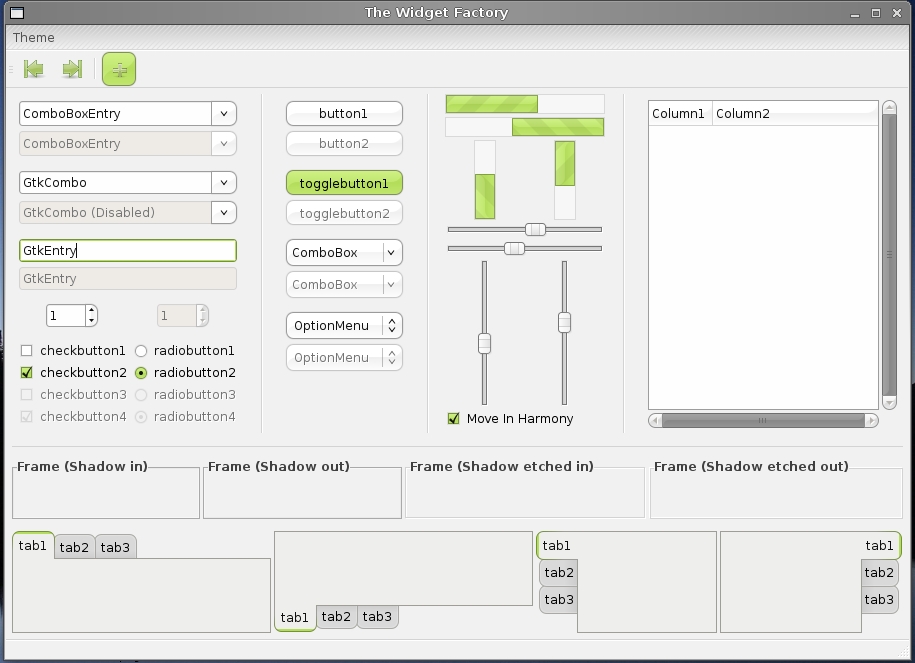
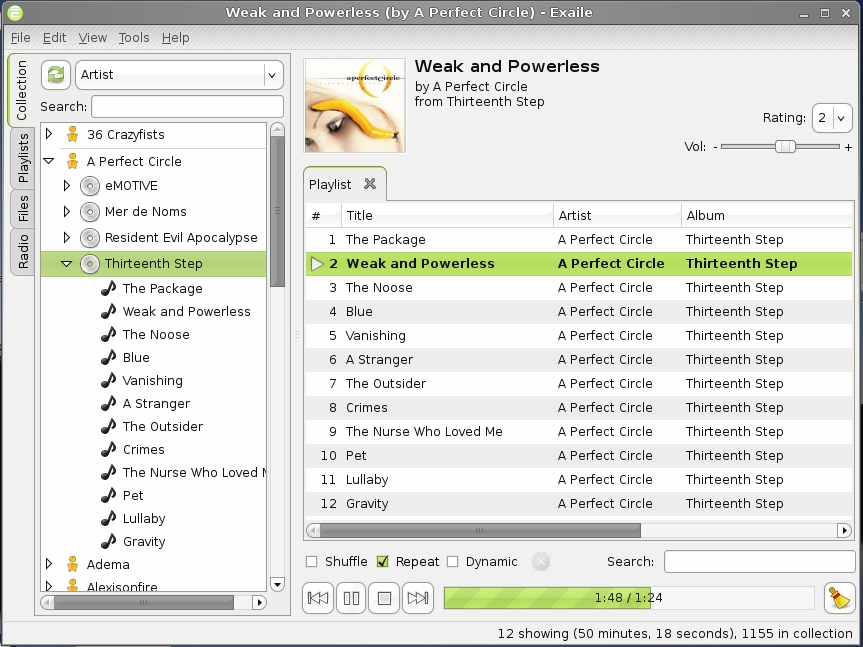







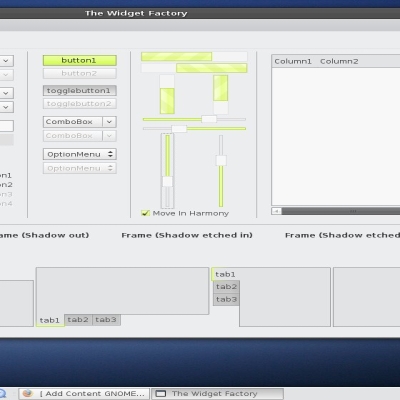






Ratings & Comments
5 Comments
GREEN POWER! Let's make a green group ;P
I would love: - Removing that coloured strip on the top of the active tab, the inactive/active tabs contrast enough - Less contrast for the active item in the panel's window list, it stands out far too much - There is a white 1 pixel horizontal line above the panel - Maybe make the toolbar and panel background lighter to blend more with the many applets and interface elements yet to support transparency and show solid white I need to learn how to theme :( Great work by the way.
Hi thanks for the interest and suggestions. I only just found out today about the comment you have left i musn't have my settings set to notify me of a comment so sorry for the lateness of the reply.. anyway the changes you wanted are very easy to fix and i went ahead and did a kind of custom version for you, i'm not sure if its what you had in mind but i went and commented the values you need to change so you can go in and open the GTKRC file and edit till you got it looking just as you want it :). anyhow here is a screenshot of what i did http://img520.imageshack.us/my.php?image=changesht2.jpg
Awesome. Thanks a lot for that. I've been starting to pick up some knowledge of theme editing, but until then, this is great. Thanks again, and no worries about the delay. BTW, to anyone who rates this theme, why are you rating it so low? Besides some nit picking about minor issues, the theme is the closest I have found to a perfect balance of simplicity, clarity, attractiveness and usability.
Edit: I, for some reason, misread the rating as 51%, probably from another tab?