
Murrina Aero
Source (link to git-repo or to original if based on someone elses unmodified work):
I made this murrina based on Murrina Deviant, thanks! the GTKRC was somehow easy to understand.
This is my first post and made it for those who like the Aero Look'n'Feel. (Don't like MS but have budget to pay an army good graphic designers).
It was made just changing colors and appearance of Murrine Engine widgets, no pixbuff engine or black magic under the hood.
Finaly thanks to the creators of the Murrine Engine for such wonderful piece of code.
Version 0.47
-Added murrina gradient support for widgets
-Most widget colors were corrected, now are more "Aero"
-Progress bar is now "much greener"
-Some minor updates here and there
Version 0.3
-Fixed selected items contrast, the text is now dark blue.
-Toggle buttons now stay colored and you know when one toggled.
-Some minor adjustments in other colors.
Version 0.2
-Fixed the turquoise panel menu, now it stays as the rest of the panel (thanks to kpolice for the tip).
-The menu bar of common windows is now darker and the text is almost white.
-A little bit of more contrast in the progress bar, and looks better.







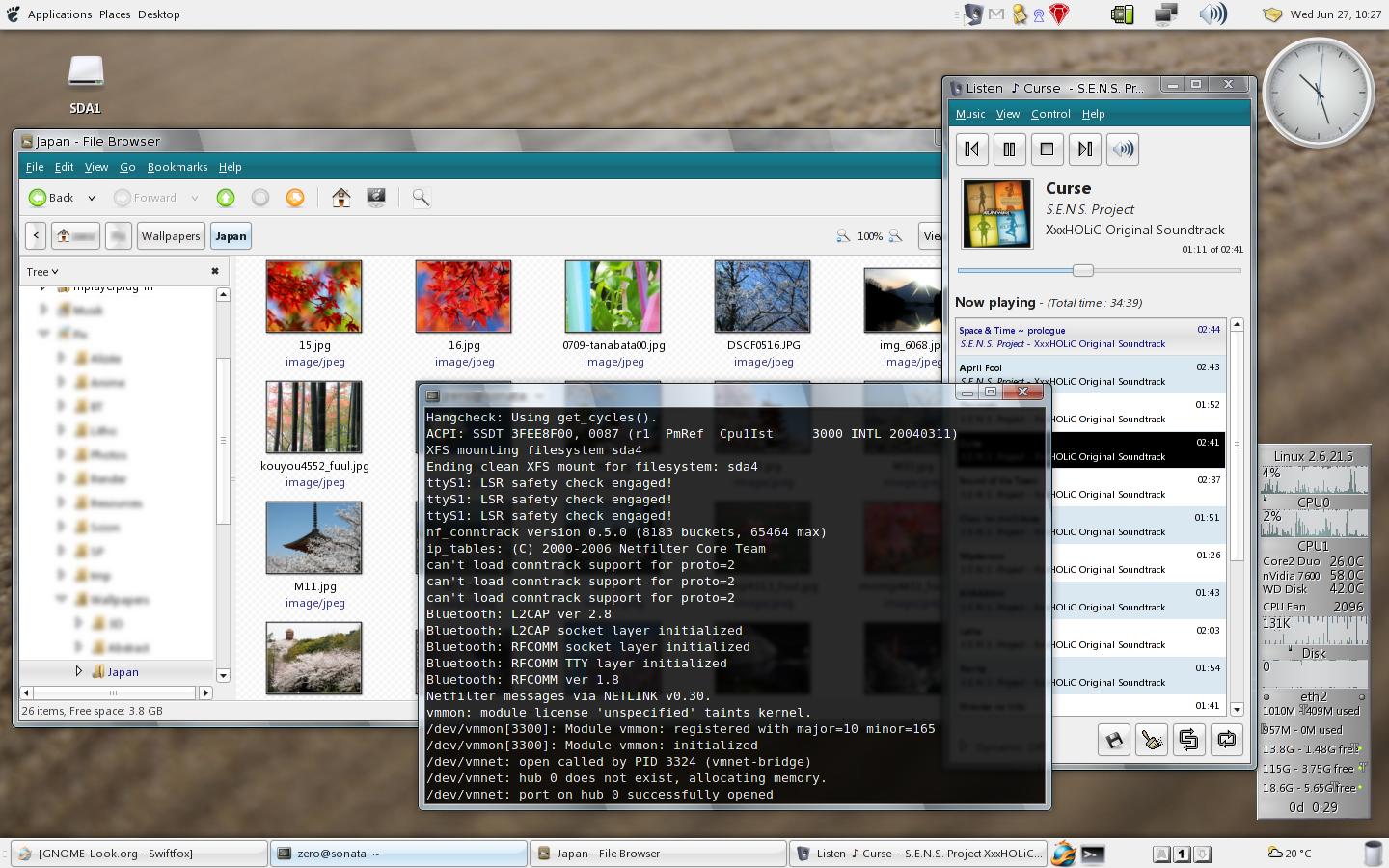
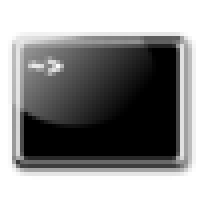












Ratings & Comments
16 Comments
where I can find the window borders?
i like it
except for one thing... can anyone advise me to the snippet of code in the gtkrc where it tells the panel-text color? my bottom panel is black and i can't read the entries in, for instance, the Window List. :/
Look for this one and replace 111111 with FFFFFF or something like that, but it will change all the panels text color, watch out! style "theme-panel-menubar-item" = "theme-default" { fg[NORMAL] = "#111111" }
didn't change anything but System and Places under the main gnome menu.
P.D. Maybe something neutral can work on both kind of panels like #888888 (Gray)
Like the theme. Gave it a positive vote. Slight turnoff is the selected items highlight color. The light blue looks pretty but it does not go well with white text. A little too bright for my tests. Well done otherwise.
True! thanks for the advise, I forgot to check that, I will change it tonight.
Thanks for the tip, I will try to fix it today.
Your panel menu has become turquoise? This is the solution: Right click on the panel -> Properties -> Background tab, and set the color solid the same as the window, or some other you may like, the menu and the bar will become same color. Seems like a cheap hack but since the gnome menu is a menu it get colored as well, I don't know how to override just this one without affecting the window menus.
This should fix the panel menubar style "test"{ fg[NORMAL] = "#ff0000" bg[NORMAL] = "#00ff00" } widget_class "*Panel*MenuBar*" style "test" Just change the color and rename the style if you want.
Thanks Kpolice... style "test"{ fg[NORMAL] = "#E7E7E7" bg[NORMAL] = "#E7E7E7" } widget_class "*Panel*MenuBar*" style "test"
the screenshot shows the gnome menu as the same colour as the panel, yet in the theme it becomes turqoise like the nautilus menu. if it was like the screenshot it would be better
Same here, don't like the menu bar color Overall very nice!
I hate Vista style themes, but this is very nice! Good job!
Hey can u tell me how to install this theme "Murrina Aero" em using RHEL4.0 well can u plz reply me on ma email id astalavista_chill@yahoo.com