a theme design to make ur linux desktop, the envy of mac, and windows users.
the pack contains:
-raising gtk
-erosion emerald theme
i might do another color version, so tell me in the comments what color i should use.
DOWNLOAD NOW, ITS *!%#*?$ FREE!!!








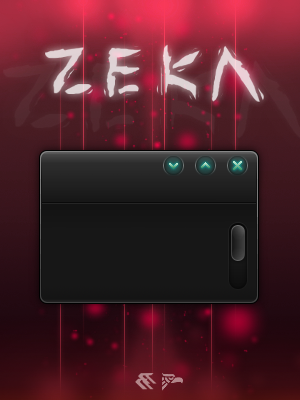
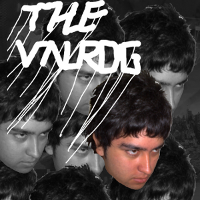






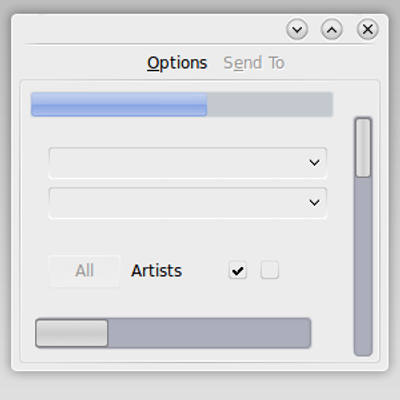






Ratings & Comments
18 Comments
A very nice theme, very well put together. I'd just like to see more color variations.
i like the emerald and the background and the scrollbar, but the buttons are rectangular, i dont like that. and when u select stuff in right-click it is hard to see, and i think it might be cool if the emerald buttons didn't blink, or maybe i dunno just my opinions. mostly it looks good tho.
when i finish a theme, thats it,most of the time i start a new gtk. so thats the final look of all the fucking controls :D
can i mod it please? i will give u creds ;-)
of course you can bro :D
What icons would you recommend ppl to use with this mighty fine theme :-)) Kind Regards MikeDK
thanks man :D well, im using the simple icon set, but also the mac4lin one looks nice :D
i thought of the mac4lin but using azenis green atm, lookin nice to kind regards MikeDK
Maybe you could try to do a light/lighter version ? I really like the widget style, but I think light themes are more usable, and dark themes don't work very well with some apps like OpenOffice. Anyway, thanks for ZEKA Suite ;)
this theme is just design to look fucking nice :D so its not a usable theme :D
How do I apply the them once I download it??
well first you need the emerald theme manager, install it with synaptic. then just clic import, and thats it :D for the gtk, go to ur home directory, then press "Ctrl H" and go to ur ".themes" folder, if there isnt any, create one. place in there the "raising gtk" to aply the theme go to appearance/theme and clic the button "customize" then select the raising gtk. thats it man, if you have any other question just ask me :D
i voted it good, tho i don't like the swearing. the theme looks nice to me. :-)
crap. i hit edit too late. ^^
thanks man :D
i voted it good, tho i don't lie the swearing. the theme looks nice to me. :-)
Little suggestion would be to post more screenshots of the theme being used along with a snap shot of The Widget Factory. You just about will get better votes then.
i dont give a shit for the damn votes. use it, dont use it, im just sharing this theme because i want to :D