Changes to the original theme:
1. Added dark panel in Nautilus
-I never liked the default one.
2. Changed the selection color in the OS to be blue.
- the original orange color was always a bit too odd to me
3. Window titles were moved to the right of the window.
- With the Canonicals decision to move the controls (close, minimize, maximize) to the left that area of the window title became a little cluttered for my taste. I have noticed, that the right part of the title window is empty, so I have moved the titles there. I like the result It feels more balanced that way and hope you will like it too.
4. Changed window borders to 4 px and added rounded corners
-It was hard to change window size with the 1 pixel border so ...
---------------------
Installing the theme:
---------------------
1. Download and unpack the AmbianceBLUISH.tar.gz archive to your home .themes folder
-if there aint any just create it
2. Use Myunity, gnome tweak tool, ubuntutweak or whatever app suits you to load the theme
3. Enjoy & comment please
P.s
This theme will not work correctly in Ubuntu 11.10 for 11.10 use this one instead - http://gnome-look.org/content/show.php/AmbianceBLUISH+1.0?content=150442
If you like what I have done with it you can donate off course
















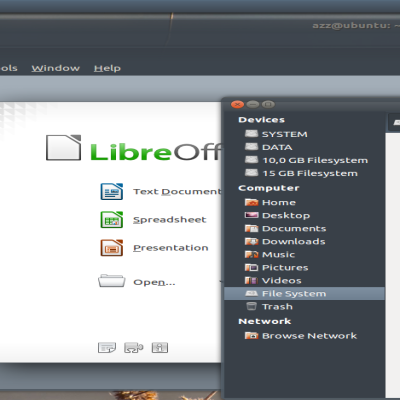
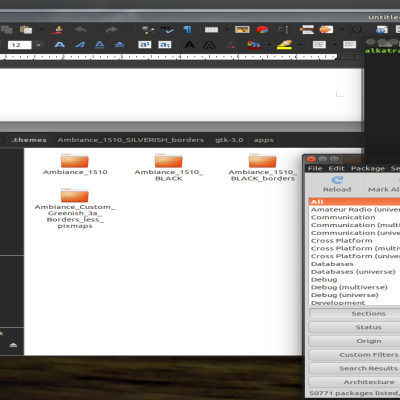
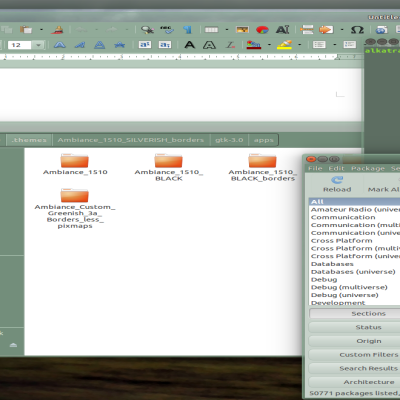
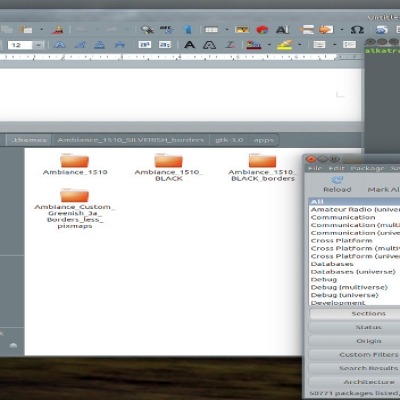
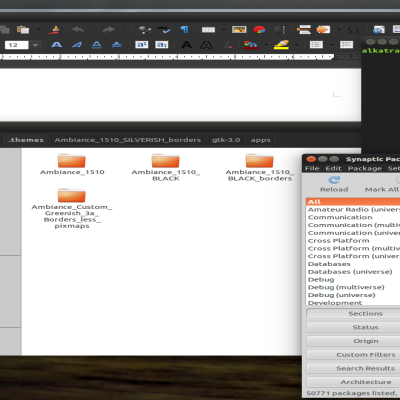
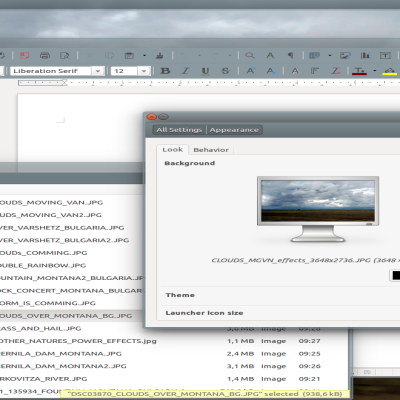






Ratings & Comments
1 Comment
I also prefer blue to orange but would you like to apply this to the window close button as well -- like the "Ambiance Blue" theme? Or (perhaps better) a combination of Ambiance and Zukitwo -- e.g. black on gray buttons with red/yellow/green circles on hover?