
Blue Bar
Source (link to git-repo or to original if based on someone elses unmodified work):
If you have any problems with the theme(in particular ugly looking widgets), please comment here and attach a screenshot.
If you have any suggestions:
- Just comment here
- If you can, edit the theme, make a screenshot, comment here and attach that screenshot so I can see how it looks, etc. Of course you could just edit it and upload it yourself.
- Take out the GIMP, make a mockup, comment here and attach that image.
As Zukitwo does, Blue Bar also depends on the Unico engine.
0.4:
- Changed inline-toolbars. They now "fit" into the treeviews they are attached to
- Adjusted the scrollbars a bit. They are now not as dark, but still perfectly visible without looking directly at them
- Windows without a toolbar but with a Notebook now have a continuous "gradient" from the window decoration to the notebook(over the Menubar)
- column-headers with buttons in them now have the same height has column-headers without buttons in them(I still think they are too thick)
- Removed some dead/unused/senseless code (and of course introduced new ![]() )
)
0.3.1:
- Made the header entries in the nautilus sidebar unclickable(they had my test color in the last release)
0.3:
- Added some horizontal padding to the buttons
- Checkboxes in treeviews now get displayed correctly
0.2:
- Added pretty SpinButtons







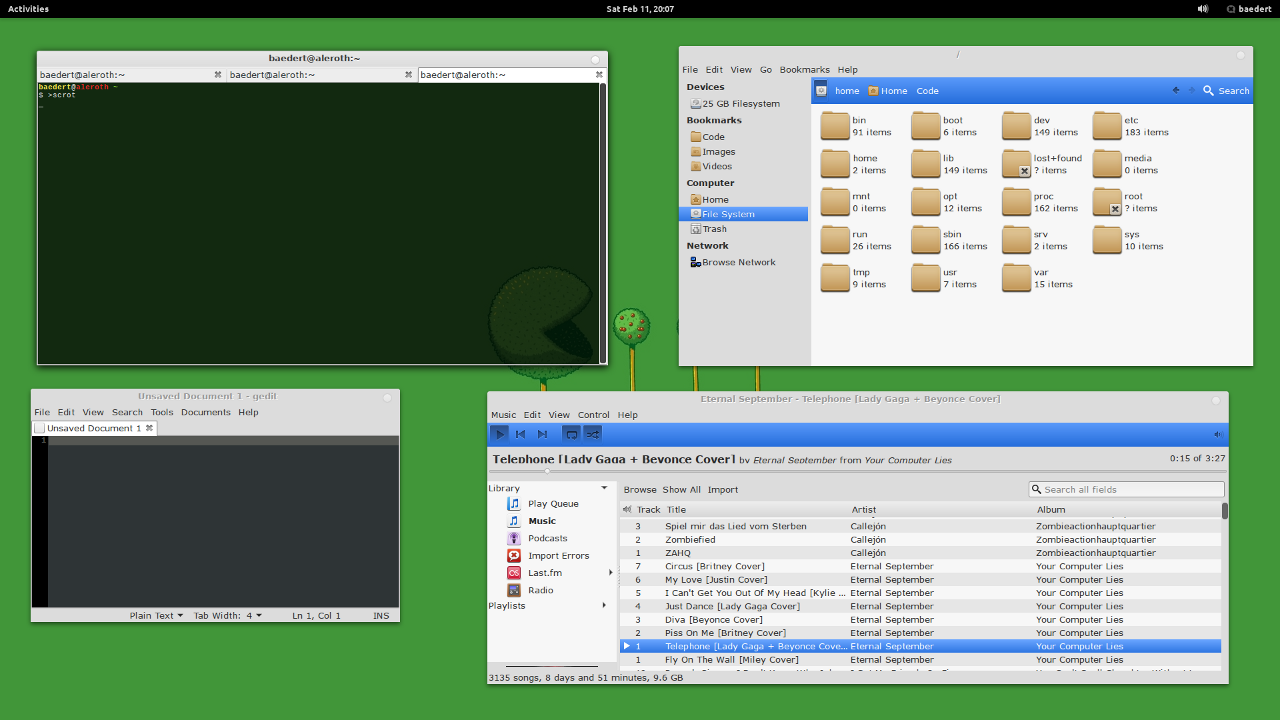













Ratings & Comments
3 Comments
Hey looks good. Just want to know how you made zukitwo borderless. Like what lines did you change??
I'm not completely sure at the moment, but you should look into the metacity theme of Zukitwo and find the <frame_geometry name="..." part(where ... can be normal, max, max_unfocused, etc.) These tags should have some child tags and you should find the <distance name="left_distance|right_distance|bottom_distance"> tags and give them all the value 0. That should do the trick.
You'll also have to edit the sections of code in metacity-theme-1.xml commented: <!-- Titlebar outline --> <!-- Topmost lines --> <!-- Darkening of the left arch --> These sections draw the border on the titlebar.