started to edit on kali rolling 3.18.1
and finished on fedora 3.18.3. Works on wayland too np,
--
still im fixing it a little its a rolling theme
--
theme dont keep gnome standards from here: https://developer.gnome.org/hig/stable/
i reduced padding and margins, added long backdrop transitions, and many things is just experiment.
--
TODO:
- blue border around every focused window frame. if you know how to do this pls help. im stuck on this.
- GTK2 i found adamantis gtk2 rgba theme and instructions. If some 1 make it please share
http://gnome-look.org/content/show.php/Darkness+gtk2+%28rgba+true%29?content=124548
--
KNOWN ISSUES:
- in rare cases entry got white bg and text (ff44 YT entry)
- gnome classic panel bg
--
icons here: http://pkgs.fedoraproject.org/repo/pkgs/breeze-icon-theme/








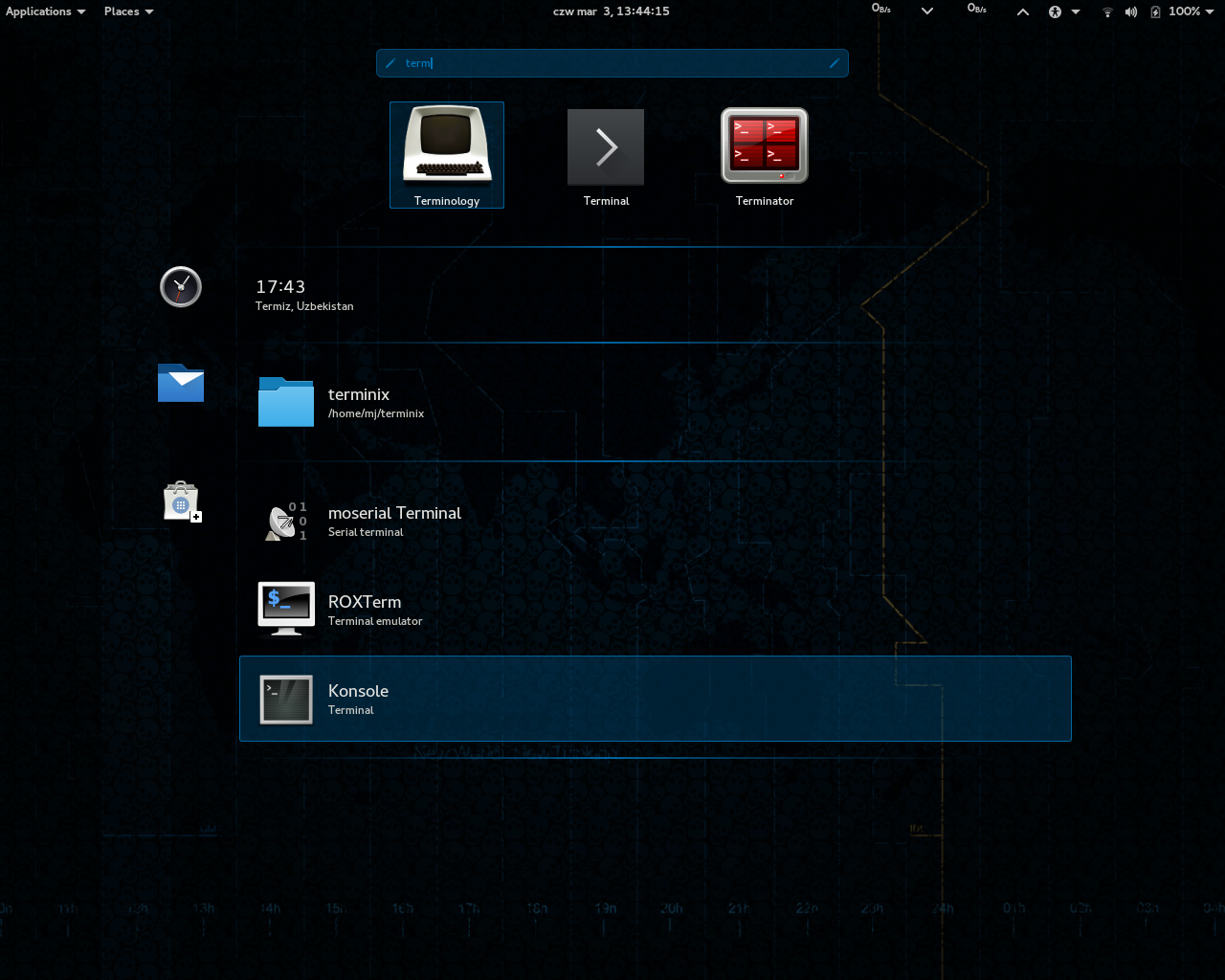
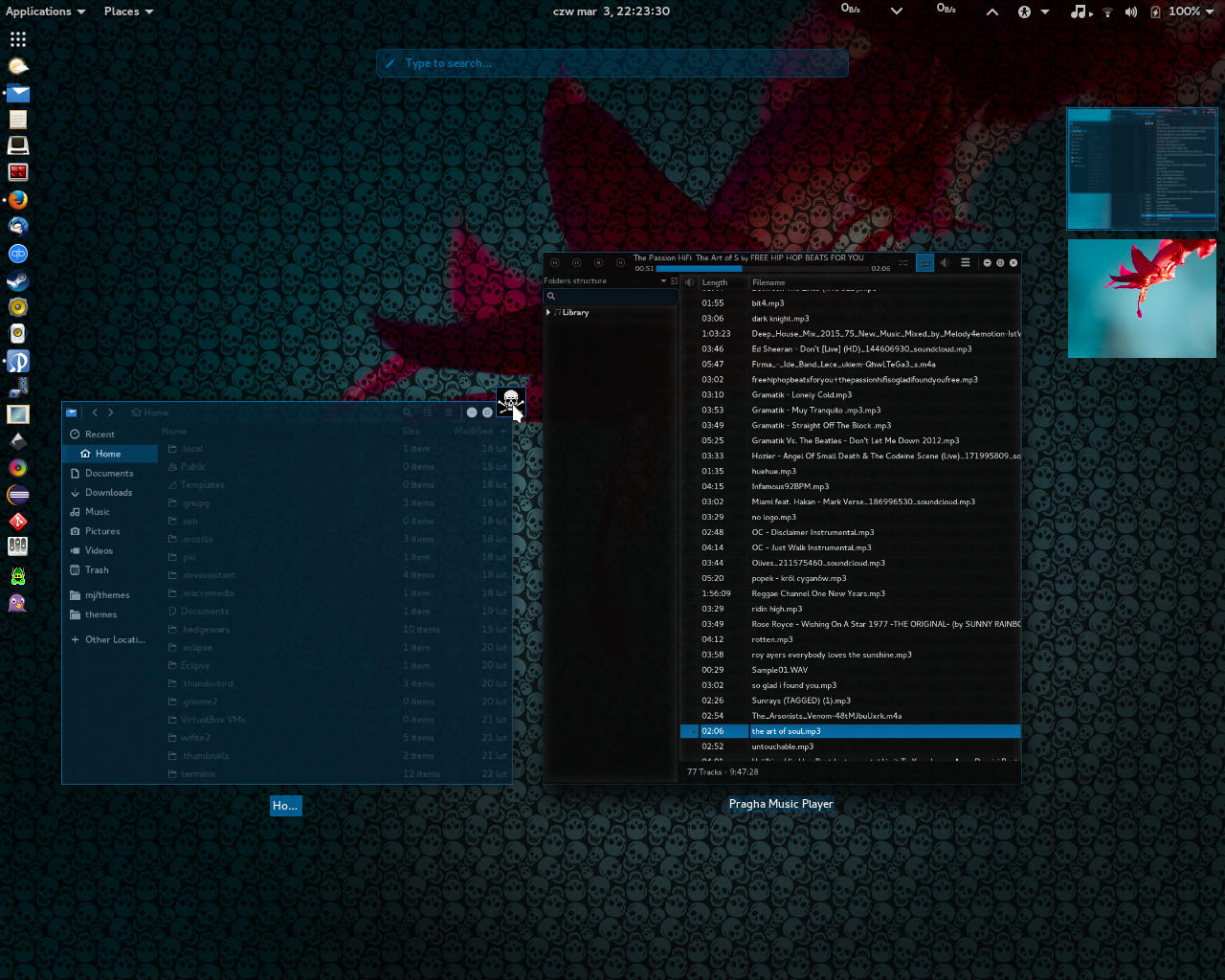
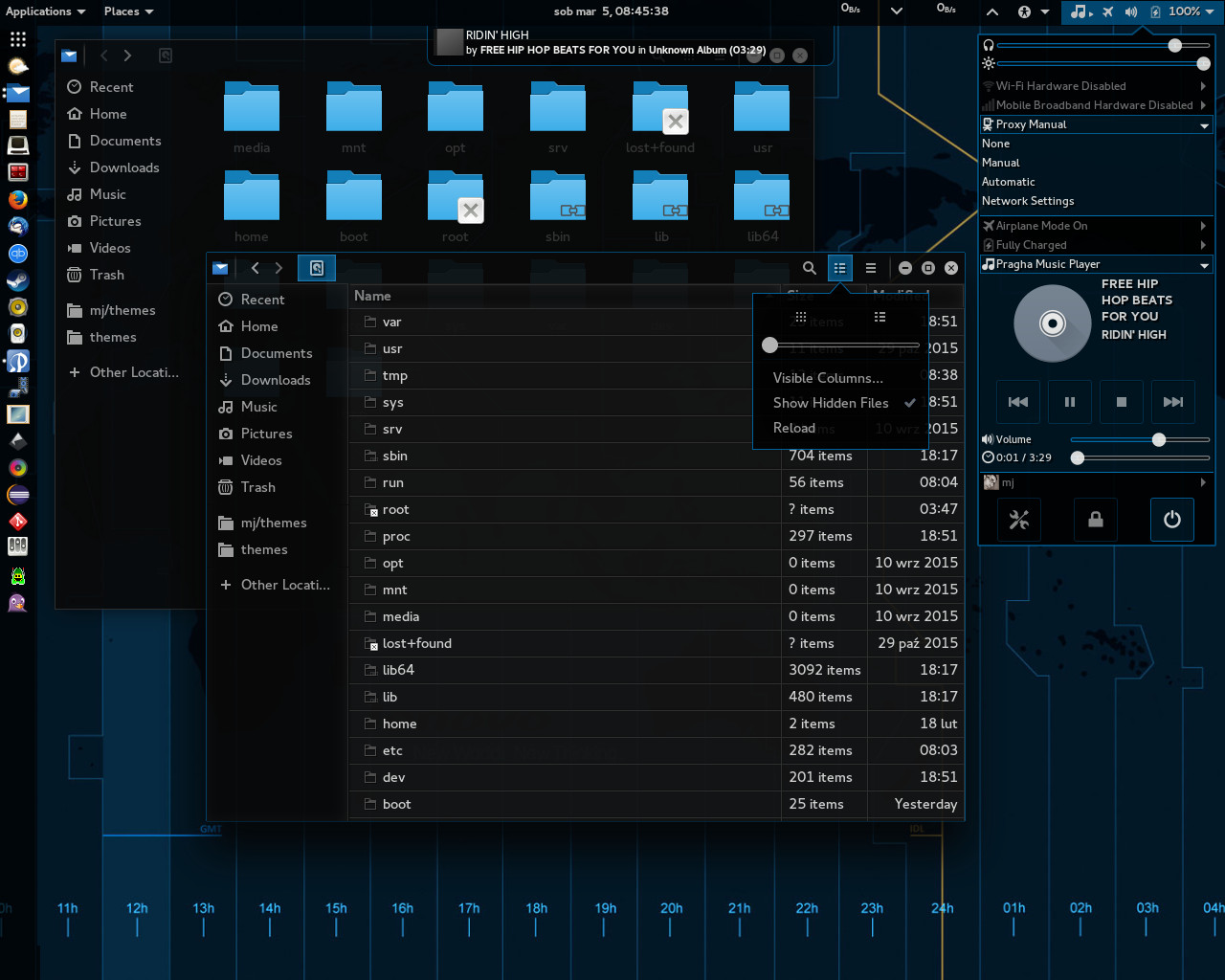







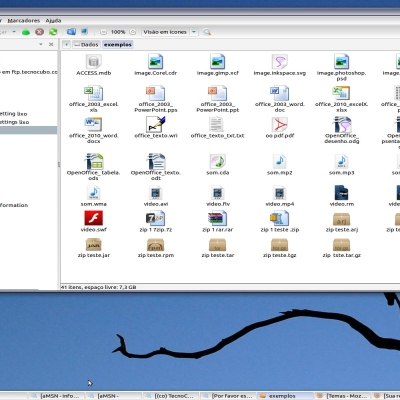

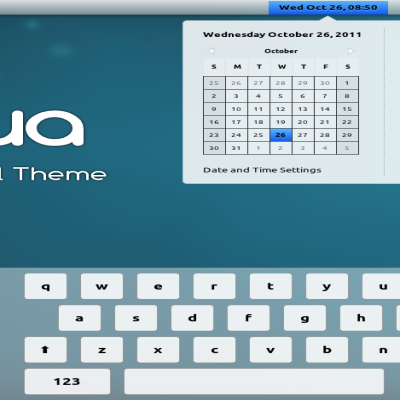

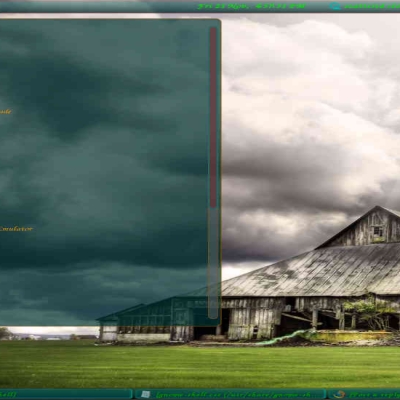
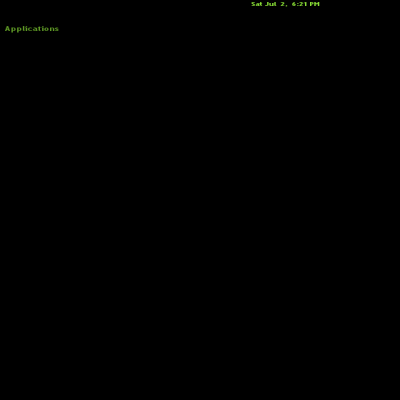
Ratings & Comments
11 Comments
Nice!
what theme are you using?
it is not possible to do so that highlights the selection areas of the different options and enlarge the button that highlights what is initiated in that not bar sees ????
Ivan make screen if you got time and i will fix everything. actually im working on gtk2
Definitely the best of the themes and finally one that has style ... Really congratulations !!!!!
The theme is very good, but it would be much nicer if the "activity" maintained more transparency when it shows icons or expo mode
Thanks Ivan for feedback, i improved this a little
The theme is very good, but it would be much nicer if the "activity" maintained more transparency when it shows icons or expo mode
and blue that was beautiful ???
It is easy to change the color yourself: - gtk3 - /usr/share/themes/sufit-ninja-orange/gtk-3.0/gtk.css replace @selected_bg_color - shell - /usr/share/themes/sufit-ninja-orange/gnome-shell/gnome-shell.css replace (215, 7, 81 - gtk2 - /usr/share/themes/sufit-ninja-orange/gtk-2.0/gtkrc replace #D70751 but gtk2 is the weakest part of the theme for now :P
upstairs is debianred colors, orange is: "(255, 52, 0", "#FF3400" sry.