GNOME icon theme built from the Oxygen icon theme, with custom icons for those missing.
Been searching for a beautiful GNOME icon theme? This could be it!
Give your GNOME a breath of fresh Oxygen
VERSIONS
Full theme
This uses the full resolution SVGs to create smaller icons, like those at 16x16 - 24x24.
I think these look better, although they may be less recognisable at small resolutions.
See screenshot 1 for a taste.
Full theme - small
This uses the SVGs designed for lower resolutions for sizes 16x16 - 24x24, etc.
The icons will be less detailed with darker outlines and as a result are usually more distinguishable.
See screenshot 2 and note the icons in the side pane, to see what I mean.
Nautilus CD Burner super-combo expansion pack
Icons for the CD burning animation when burning an ISO through Nautilus (see screenshot 3).
Oxy-GNOME INSTRUCTIONS
Substitute "[version]" for the version you're using, i.e. oxy-gnome-080526.tar.bz2
1) Download the version you want.
2) Extract it to your home directory:
mkdir ~/.icons
tar -xvjpf oxy-gnome-[version].tar.bz2 -C ~/.icons/
3) System -> Preferences -> Appearance
4) Customise theme
5) Select 'oxy-gnome' under 'Icons'
6) Enjoy!
Nautilus CD Burner INSTRUCTIONS
1) Download the tarball.
2) As root, backup old icons
sudo cp -a /usr/share/nautilus-cd-burner /usr/share/nautilus-cd-burner/old
3) As root, extract it to the Nautilus share directory:
sudo tar -xvjpf oxy-gnome-[version]-nautilus-cd-burner.tar.bz2 -C /usr/share/nautilus-cd-burner/
3) Burn an ISO to disk using Nautilus (right click)
4) Enjoy!
SOURCE
SVGs are provided separately as they are big (except for nautilus-cd-burner).
If you want, download them and extract them into your ~/.icons/ directory (as above) - the theme will automatically use them if a required size is missing.
TODO
Fix other issues that come up - please contact me if you have any requests!
CAVEAT
I'm not a graphic designer (Inkscape? What's Inkscape?), but I did my best. Let me know if something is missing or if you design better icons
Finally, thank you to the Oxygen team and apologies for hacking up their lovely icons..








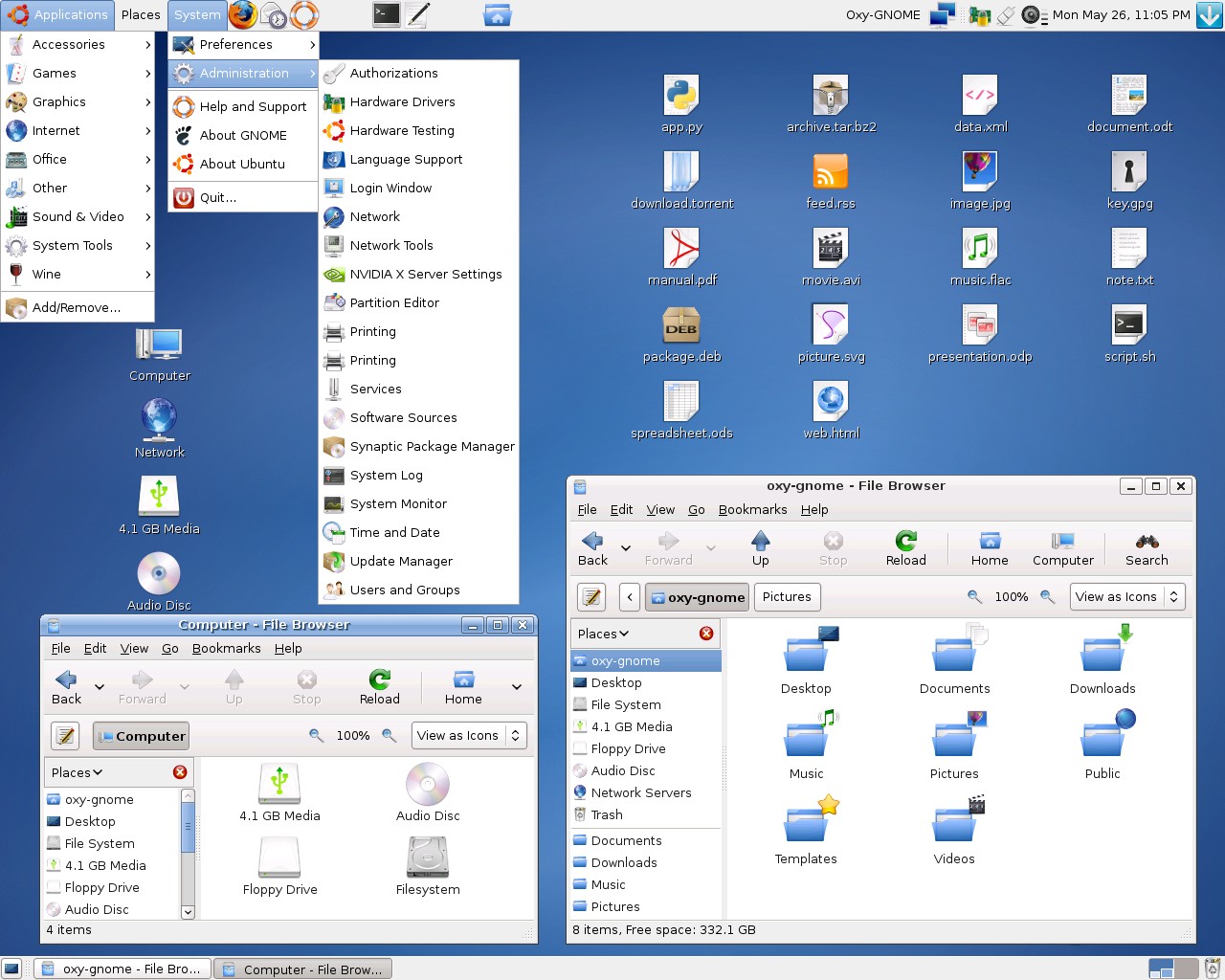
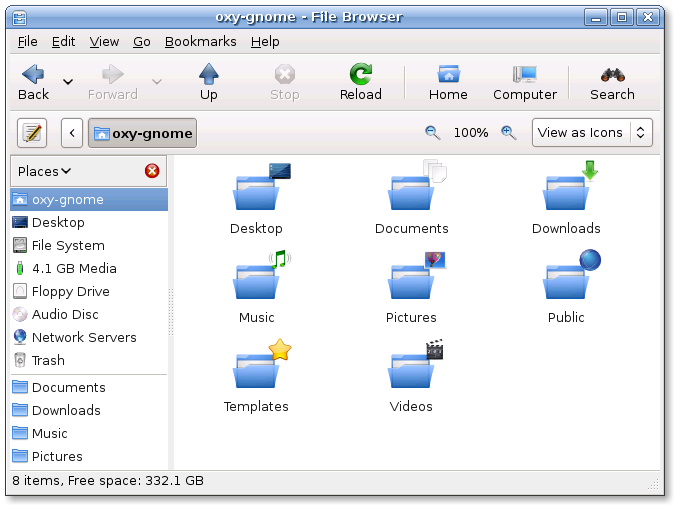
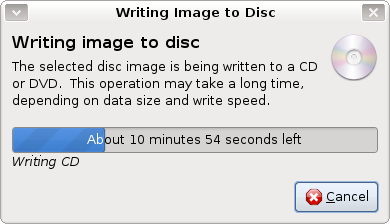















Ratings & Comments
39 Comments
this is the best untill now!, i love it. i tried almost everything out here. i like the SudUbuntu, but, some icon's are stupid (like the office one's) the disks of SudUbuntu are very nice, but this is more of a complete icon set where everything looks fresh and clean! Thanks, this is really where i was lookin' for.
Hello, great work! but I see its missing the Eclipse Icon.
Just wanted you to know that I really appreciate all that you do on this. To me, it is the best icon set out there. Thank you again for all of your work.
Beautiful!
Thanks! Any suggestions on how I can improve it? What doesn't look good, or what is missing for your distro? Cheers, -c
I will be glad if you include older version (I like more older icons than lastest icons, like folder, for example).
Thanks for the suggestion. I'll see what I can do for the next release :) Cheers, Chris
Keep up the good work, csmart!
I really like this theme. The one thing about this theme that really bugs me is the icons for 'Computer','user's Home','Network Servers',and 'Trash' cannot be stretched. I normally have these icons stretched on my desktop so that they are bigger than all the other icons on my Desktop. It's for that sole reason that I am still using the other Oxygen Gnome icon theme. Is it possible if you please include SVGs for some icons? Otherwise, your theme is perfect. :)
Hey, thanks :) The SVGs are all available in the source package (see link above). Just extract them to your ~/.icons/ directory and it should use them automatically :) I don't include the SVGs by default because they are 35+MB and without them the theme is only 5MB. Saves on bandwidth if not everyone wants the SVGs. Cheers! -c
Hey csmart, I noticed that the 'TT' icon or TrueType icon in Evolution is the default gnome icon but all the others have the oxy-gnome icons. Can this be changed? Thanks.
Got a screen shot there? I don't know which icon you're mentioning.. -c
Here you go. I also accented another icon that seems to be missing. http://img124.imagevenue.com/img.php?loc=loc780&image=72884__122_780lo. Thanks for such great work on the details. It's really appreciated.
Hmm.. that link doesn't seem to work. Can you check it for me? Ta, -c
It works for me. Just copy the whole line, including the period at the end.
Ahh.. yes, I see. I'll see if I can find some viable alternatives to include in the next release. Cheers! -c
This is a great set of icons. Congratulations for your hard work; please, keep working improving this icons set. I go them on Ubuntu 8.04 and everything seems to be working just fine. Its appear that for some unknown reason for me, when we went to the current gnome release, the old set of icons from other themes quit working. I don't know the technical stuff why that happened, but annoyed me quite a bit. Do you know about some sort of conversion tool to update the old icon themes to the new gnome release? Cheers
Thanks :) I know that Oxy-GNOME works on GNOME 2.20, but I'm not sure why older themes don't work.. Sorry about that. -c
csmart, I just sent you a PM with a link to my icon set based on yours. Maybe you can help me with my folder issue. Thanks.
Okay, I've tested this a couple of times now and it's still got me baffled. If I use Ubuntu 7.10 (or LinuxMint 4.0 which is based on 7.10) my folders are there. When I use Ubuntu 8.04, the default blue ones are used. This is the same icon them in both cases. Any ideas why this doesn't work?
There are two that you should remove or change: gnome-fs-directory inode-directory Cheers, Chris
YES!!! Thank you SO stinkin' much! That was it. Now my icon set is (as close to) perfect (as you can get)!
Great! Can I ask where you got the trash bin from? It looks like the Oxygen one, but modified to give it more shape. I'd like to use it in the theme, but want to give credit to whomever and make sure it's under a free license. Cheers, -c
There was an icon set here for called (oddly enough) 'OxyGnome'. It, too, was supposed to be a build from the (then) latest Oxygen icon set. You can find it here: http://www.gnome-look.org/content/show.php/OxyGnome+Icons?content=64872 That is where I got the folders I wanted, too. I modified it a little bit in Inkscape so I could keep the manilla folder look. Thanks again.
Thanks! I actually have the blue folder in that style, which I like. But the bin is nice - looks much better than my poor effort and much easier to see at smaller resolutions. Cheers, -c