
Alienware-Invader
Source (link to git-repo or to original if based on someone elses unmodified work):
Available as/for:
Description:Based in SE-Interface-Blue by Naf71
http://gnome-look.org/content/show.php/Se-Interface+%28Orange%2C+Blue+%26+Yellow%29+?content=118239
HIGHLIGHTS:
* "places" was totally rebuilded.
Enjoy it!!!
Tuxkernel...
This theme looks better with:
* Alienware Invader DEMO GTK Theme
http://gnome-look.org/content/show.php/Alienware-Invader+Demo?content=118435
* Alienware Invader GNOMenu Theme
http://gnome-look.org/content/show.php/Alienware+Invader?content=158600
* Alienware Invader X11 Mouse theme
http://gnome-look.org/content/show.php/AlienWareInvader?content=104654
* Conky Tech-Mon Reloaded
http://gnome-look.org/content/show.php/Conky+Tech-Mon+Reloaded?content=158576
or Conky Sentinel 1.6
http://gnome-look.org/content/show.php/Conky+Sentinel?content=153563
* and Alienware Firefox Persona
https://addons.mozilla.org/en-US/firefox/addon/alienware_fan/
* Fix Mimetypes (Thanks to Dariusz Marek, A.K.A Dareksmok for detect the bug)
* New icon in launch menu (Applications). ¡Now looks better!








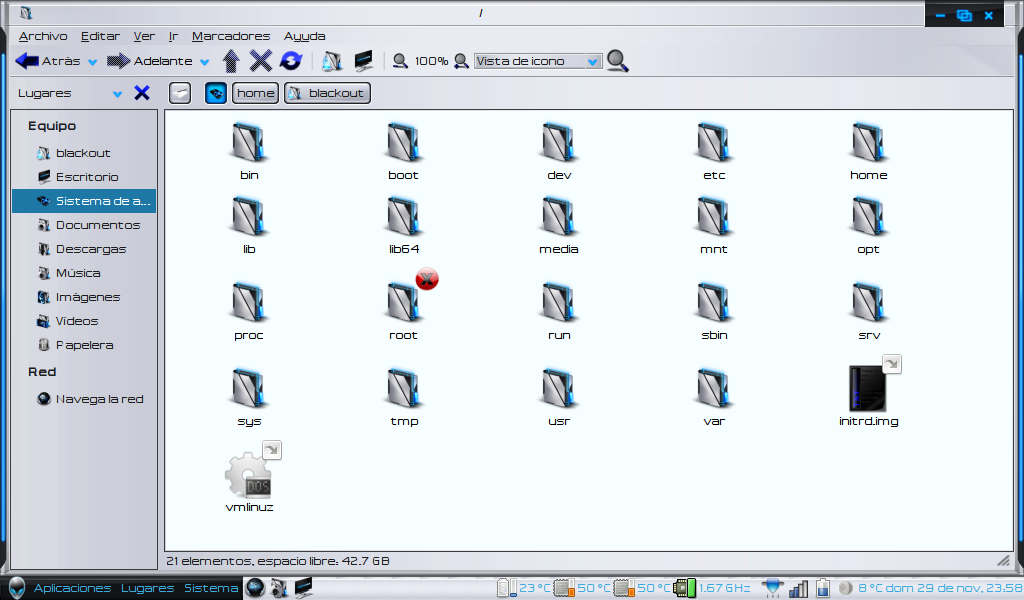

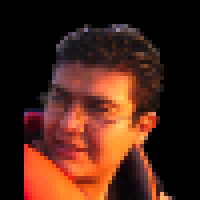







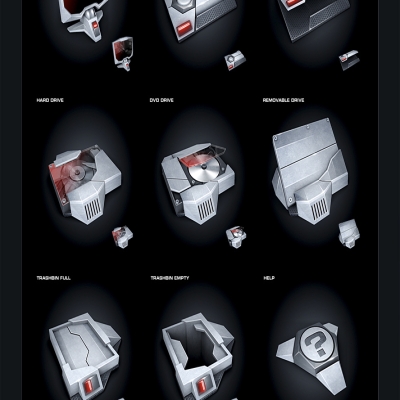






Ratings & Comments
10 Comments
8 8 great
8 8 great
9 +i live in
9 +
Were is download link????
Hi Tuxkernel Thank you very much for this beautiful icon theme. It goes perfectly with cinnamon's Void theme in my opinion :) I'm just encountering an issue with this theme and Dropbox startup : When I try to launch Dropbox while using Alienware-invader, I get the following warning : [...@localhost ~]$ dropbox start Starting Dropbox.. (dropbox:4348): Gtk-WARNING **: Theme directory scalable/devices/ scalable/emblems of theme Alienware-Invader has no size field This warning actually prevent Dropbox to launch: Dropbox work flawlessly when I use any other default icon theme but won't launch at all when I use Alienware. I tried to start Dropbox with an other icon theme then change to Alienware, it worked but Dropbox didn't start after the next reboot ... Would it be possible to modify the theme so that both files involved (scalable/devices/ and scalable/emblems) have "size field" ? Or would you know about any way to work around such a problem ? Thanks in advance ! Johan
The project promises to be good, but some of the elements to be refined. https://dl.dropboxusercontent.com/u/59510554/3.png https://dl.dropboxusercontent.com/u/59510554/4.png
Thanks for you comment Dareksmok! :-) FIX mimetypes: Open index.theme file. In "directories" find the line named "/mimetype" and add "scalable" before. Example: "scalable/mimetypes" About your Dropbox and Copy folders: Well. These folders were created manually. The solution is to add new icons in the folder "places" to establish a symbolic link to these folders. Greatings!!! Tuxkernel...
Thanks, the first problem was solved, when you can count on a positive solution options: "Well. These folders were created manually. The solution is to add new icons in the folder "places" to establish a symbolic link to these folders".
Thanks, the first problem was solved, when you can count on a positive solution options: "Well. These folders were created manually. The solution is to add new icons in the folder "places" to establish a symbolic link to these folders".