
Meebo Emoticons for Pidgin
Source (link to git-repo or to original if based on someone elses unmodified work):
Available as/for:
Description:The emoticon selector dialog shows only 30 smileys, other are hidden. For all smileys see the wiki link.
How to install (Pidgin)
* Copy a directory extracted from the tar.gz file into ~/.purple/smileys (See http://developer.pidgin.im/wiki/Using%20Pidgin#Whereismy.purpledirectory for the location of ~/.purple on Windows), or
* Drag a tar.gz file onto the list of smiley themes in Tools -> Preferences, or
* Click the "Add" button in the "Smiley Themes" tab in the preferences, navigate to the tar.gz file, and click "Open".
2.1
* changed archive format to .tar.gz
2.0:
* updated images
* the emoticon selector dialog shows 30 smileys, other are hidden
* added new smiley (bomb)
* updated some smiley strings
1.0:
* initial upload







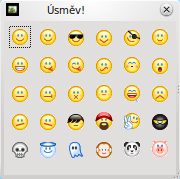















Ratings & Comments
0 Comments