
SimplyLine - Plymouth theme
Source (link to git-repo or to original if based on someone elses unmodified work):
Description:
SimplyLine plymouth theme for Linux Mint > = 9 & Ubuntu > = 10.04 by Spox5
Resolution: EVERYONE
Tested on Linux Mint 9
If You looking Usplash SimplyLine please go to http://gnome-look.org/content/show.php/SimplyLine+for+Karmic+%26+Jaunty+%26Intrepid?content=95555
FIX - If You doesn't work read next text:
1) choose "simply-line"
[quote]sudo update-alternatives --config default.plymouth[/quote]
2) [quote]sudo update-initramfs -u[/quote]
Reboot and you should see a boot plymouth SimplyLine.
Resolution: EVERYONE
Tested on Linux Mint 9
If You looking Usplash SimplyLine please go to http://gnome-look.org/content/show.php/SimplyLine+for+Karmic+%26+Jaunty+%26Intrepid?content=95555
FIX - If You doesn't work read next text:
1) choose "simply-line"
[quote]sudo update-alternatives --config default.plymouth[/quote]
2) [quote]sudo update-initramfs -u[/quote]
Reboot and you should see a boot plymouth SimplyLine.







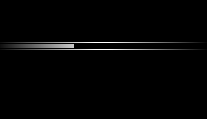









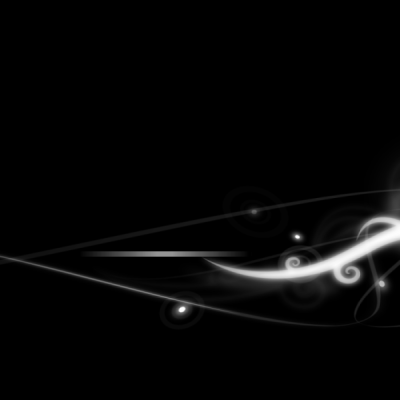






Ratings & Comments
11 Comments
Is the link broken?
seems so... sadly.
but I found a precompiled deb that works http://lokir.org/me/ubuntu/plymouth-theme-simply-line-script_0.8.2-2-1mint3_all.deb
How I can modify the durate of progress bar? Actually, the bar disappear when the signal is in the half of the progress bar... I must modify /lib/plymouth/themes/simply_line/script.script?
Yes, You must edit file script.script. If I find time, I help You.
Ok, thanks :)
Should be added in 109 line * 2 or another number. I do not know how to make it actually boot from the progress of the modules, so far only that solution. progress_bar.image = progress_bar.original_image.Scale(progress_bar.original_image.GetWidth(progress_bar.original_image) * progress * 2, progress_bar.original_image.GetHeight())
Wow, I've modified script.script file, so I launch sudo update-initramfs -u and now it's perfect! Good work ;)
to me on Lucid...
Try to use the patch in the description.
The problem is not with your theme, the problem is with the Lucid distribution. Neither Usplash or Xplash works on Ubuntu 10.04