- flatpak.opendesktop.org
- api2_kde-look_org
- pling.me
- Mycroft-Skillsx
- ubuntu-look.org
- bodhi.pling.com
- Mycroft-Appsx
- Snaps
- Youpinion
- electron-webapps.com
- OpenTV-Skills
- Zynthbox Resources
- DSP56300
- apps-bigscreen
- Mycroft-Skillsx
- Beryl-Themes
- All-Linux
- Screenshots
- Falkon
- Krunner Addons
- LibreOffice
- Compiz
- ElectronicAttack
- Bigscreen
- Books
- Videos
- Music
- Comics
- Mycroft-Skillsx
- Tutorials
- api2.kde-look.org
- Zynthian
- PatchR
- api.vlc-addons.org
- kde-look.org
- api.kde-look.org
- X-Archive
- vlc-addons.org
- Apps
- Games
- api.appimagehub.com
- AppImageHub.com
- Arch-Packages
- Debian-Packages
- OpenSuse-RPMs
- Redhat-RPMs
- Android-APKs
- OSX-Packages
- Windows-Packages
- App-Addons
- VLC-Addons
- Krita-Addons
- Opendesktop
- api.opendesktop.org
- Cinnamon
- Enlightenment
- api.gnome-look.org
- Gnome
- KDE Store
- Mate
- Trinity
- XFCE
- Window-Managers
- E-OS
- Artwork
- Cliparts
- Fonts
- ALL
- api.pling.com
- Listings
- Wallpapers
- Phones
- Distros


Grub Riddle Black
Source i (link to git-repo or to original if based on someone elses unmodified work):
0
Become a Fan
5.0
Description:
I have made a new Grub, one without blue margin, by petition of MissNie.
You can see my other Grub Splash here: http://www.gnome-look.org/content/show.php/Grub+Riddle?content=84617
You can see my other Grub Splash here: http://www.gnome-look.org/content/show.php/Grub+Riddle?content=84617
Loading...
Pling

0 Affiliates
Details
license
version 0.01
updated
added
downloads 24h 1
mediaviews 24h 0
pageviews 24h 3
Other GRUB Themes:
System Tags
GRUB
How to install a grub theme:
-
Extract the theme to
/boot/grub/themes/ -
Edit
/etc/default/grubfile. Find the line starting with "#GRUB_THEME" and change it to "GRUB_THEME=/boot/grub/themes/[THEME_FOLDER]/[theme.txt]" (replace [THEME_FOLDER] ; [theme.txt] is probably OK ; remove "[]" brackets) -
Run
sudo update-grub
See also: https://de.wikipedia.org/wiki/Grand_Unified_Bootloader







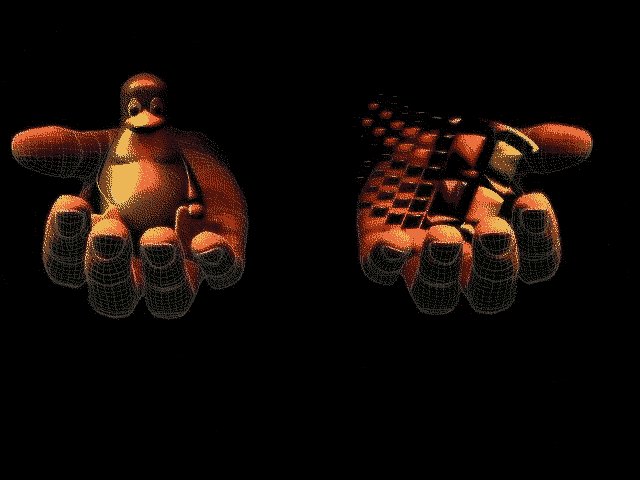















Ratings & Comments
2 Comments
maybe this could help someone...this is "optimized" for 2 entrys in Grub splashimage /boot/grub/grub_riddle_black.xpm viewport 5 12 76 28
I've voted this good. On a side note, I've noted that grub boot splash images routinely get voted low. Why? I'm guessing that people who do not use grub splash images are looking at the screenshot and noticing that they are all pixelated and grainy, and vote low based on that. To those who don't know, there are severe restrictions for a grub boot splash image. They are limited to a very low resolution (640 x 480) and very low color depth (only 14 colors!). Grub boot splash images are very nice for any machine that dual boots. Furthermore, there are fewer of them on this forum than almost any other content type. Do they look worse on their own merits than a nicely done background image? No question. But consider the constraints under which these grub splash images are made and give them the credit they deserve.