
Toggle previews
Source (link to git-repo or to original if based on someone elses unmodified work):
Description:
This script enables previews on the whole. This fuctions similar to SHOW THUMBNAILS in windows but as we know that in linux we can have many different types of previews so we are privileged but since we know that anything is not perfect ..we have to consider that the GNOME NAUTILUS ICON SPACING IS VERY BUGGY and we cant do anything about it right now hope some better version comes out in next version Last changelog:
second release
Now with better icon spacing and filename spacing ....It wont look awesome but its lot better than nautilus default and my first version view







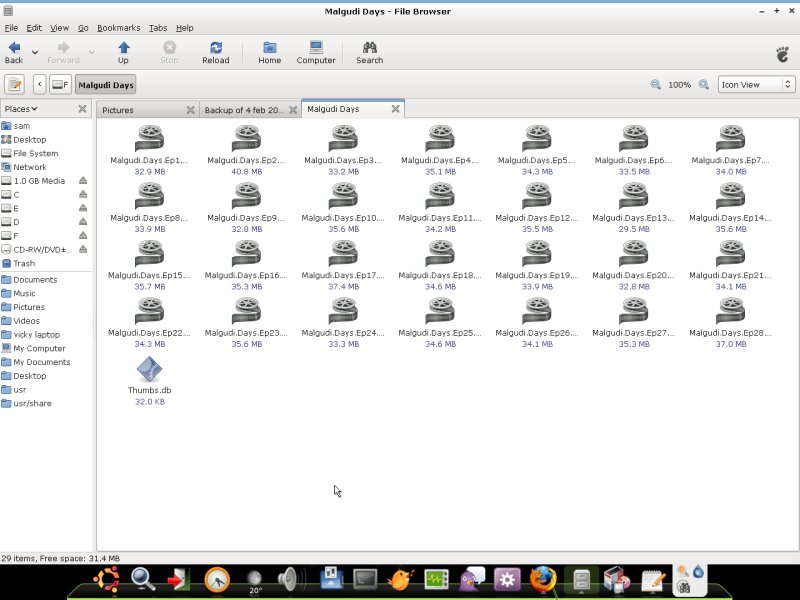
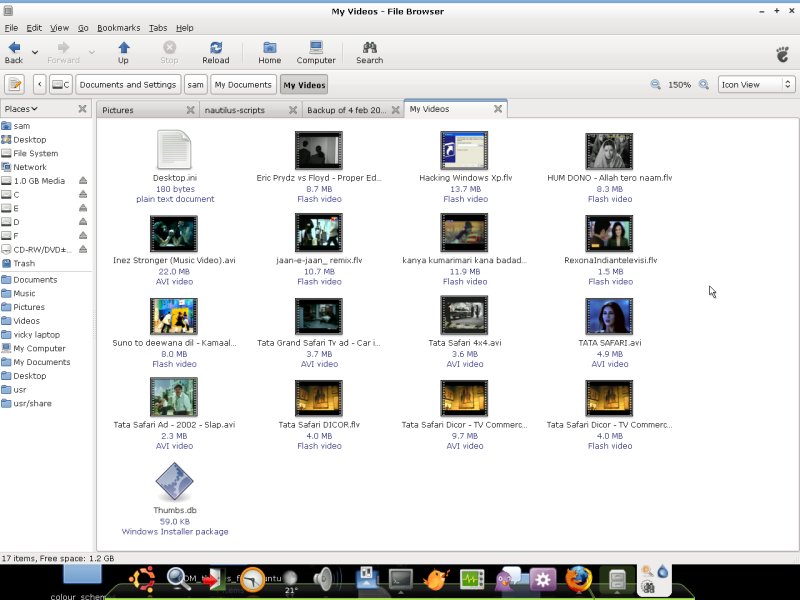







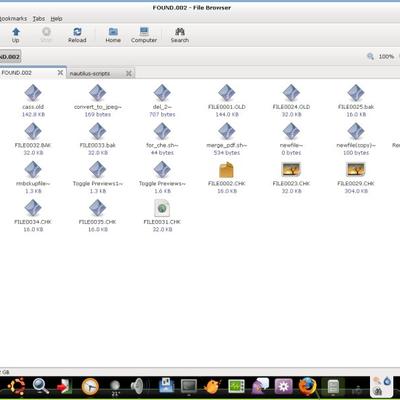
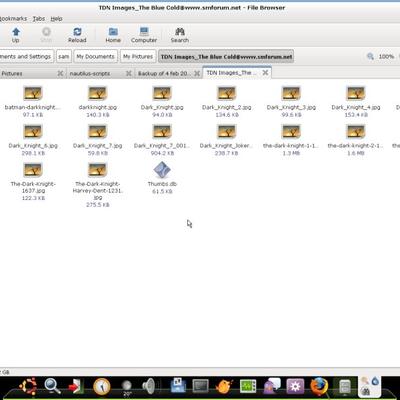
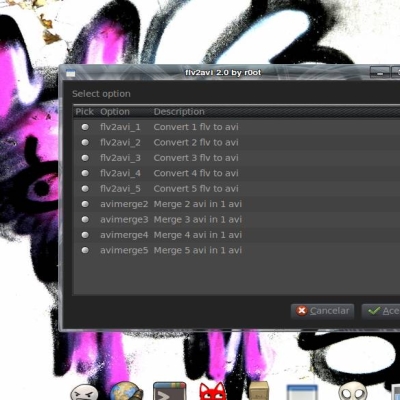

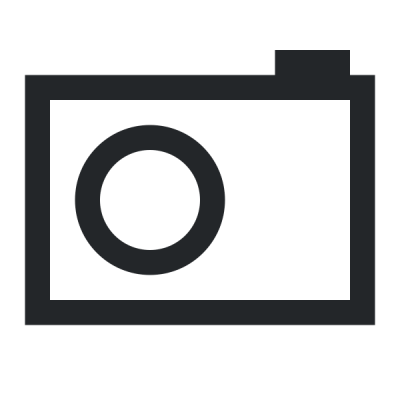

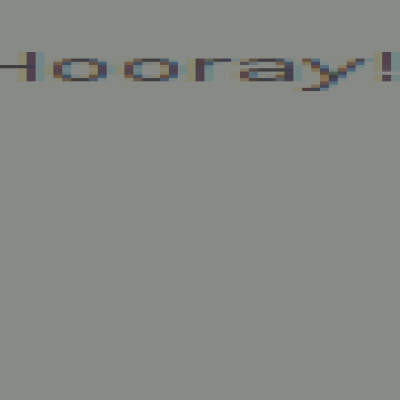
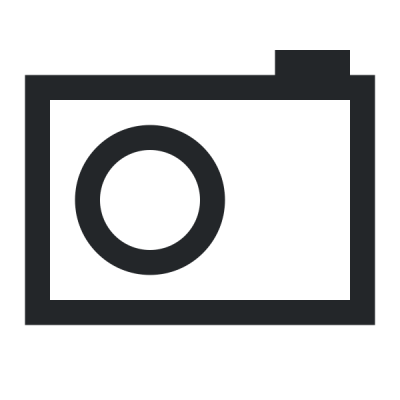
Ratings & Comments
3 Comments
Sounds interesting. I have a problem when uploading pictures in Firefox where it opens a file browsing window that only allows you to preview one thumbnail at a time. Maybe this could help. Could you tell us how to install it please?
When i select toggle preview, it changes the desktop icons, gives no preview in Nautilus.
even I face the same problem but I have a solution for it why don't you try pressing F5 or else refresh the nautilus after toggling the menu item