
Blended
Source (link to git-repo or to original if based on someone elses unmodified work):
Description:
Blended is a simple theme designed to blend in with the menu bar to create a smooth appearance.
The theme was designed with the Clearlooks GTK2 theme in mind, but works well with other themes that have plain menu bars.
Inculdes 4 theme variations:
Blended ( Top corners rounded)
BlendedDoubleRound (Top and bottom corners rounded)
BlendedSmall (Smaller window butons)
BlendedSmallDoubleRound
--------------NOTE--------------
If you want all 4 variations make sure they are all coppied to your themes folder as at least for me installing through theme preferences only installs the last theme. Last changelog:
The theme was designed with the Clearlooks GTK2 theme in mind, but works well with other themes that have plain menu bars.
Inculdes 4 theme variations:
Blended ( Top corners rounded)
BlendedDoubleRound (Top and bottom corners rounded)
BlendedSmall (Smaller window butons)
BlendedSmallDoubleRound
--------------NOTE--------------
If you want all 4 variations make sure they are all coppied to your themes folder as at least for me installing through theme preferences only installs the last theme.
1.6
-Looks much better with darker GTK themes
-Windows have a slightly beveled appearance
-Title padding reduced on regular button size themes
-focused text no longer etched
-other minor changes
1.5
-Removed program icon
-Added buttons to unfocused windows
-Buttons are etched in pressed state
-Shaded windows are only doubly round on round varients
-Darker shadow in button tray















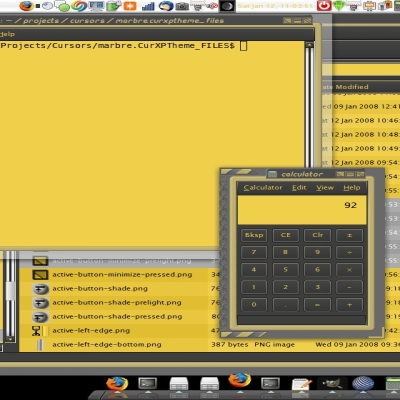
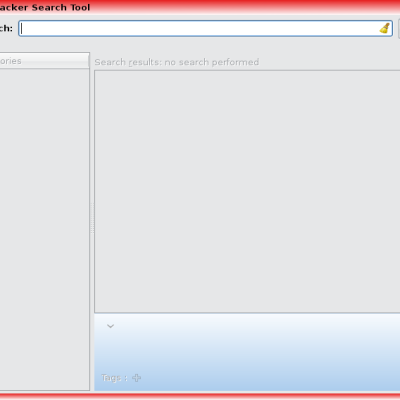
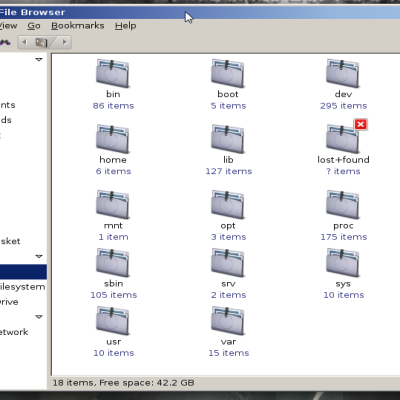
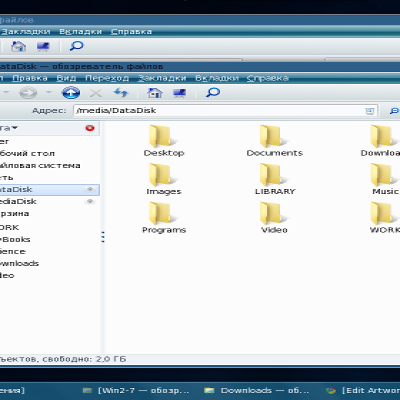
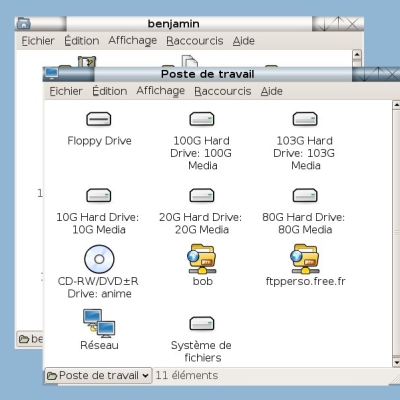
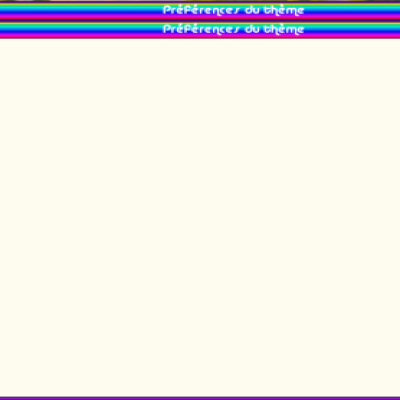
Ratings & Comments
60 Comments
I would like a version of BlendedSmall where the top corners aren't squared. Then you'll have all possible variations covered and everybody can shut up :-) Wonderful theme, been using this for quite some time and it never gets old!
great...congratulations
Don't think I will change this anytime soon, seems nothing can't compete to this beautiful theme.
My favorite, used permanently.
Hello. First let me tell me how much I love this theme it is by far my favorite. I just have one question. How would I get rid of the box the encloses the buttons? I would like the buttons to be flush with border. No dark box around them.
And GPL! I'll definitely use this for my experiments =) Thank you!
i know i'm going to repeat what was said earlier, but would it be possible to make a version, where the buttons don't have the background (only a dark symbol showing which button it is)? i know this was useful when you had to distinguish the active from inactive window, but right now, Ubuntu for example, makes the titlebar transparent in the inactive window, so there's no use for that anymore. and this would make it even more "Blended" ;) also, is there any way do "disable" the button on the left side of the titlebar so that the program icon would be visible (like in standard Human theme, for example)? anyway, this theme is very good and i'm going to stick with it for a looong time.
Isnt this compleately stolen from the Darkwood theme?
Darkwood was submitted on Aug 24 2007, while Blended have been around since Jul 3 2005, I think it is more likely that Darkwood creator includes Blended as a part of his theme, not the other way around. I think if you look into Darkwood's metacity theme folder, you'll see that it is, in fact, Blended. :)
haha okay, my mistake ^^
Now my favorite metacity theme. Looks great with Aurora GTK theme. Good job! Would it be possible to make the maximize,minimize,unmaximze and menu buttons black when windows are in focus. At the moment, it's hard for me to distinguish between focused and unfocused windows. Also will it be possible to change the colors of icons on the buttons when the mouse is over them. For example the close (X) icon could turn red, the minimize (_) icon yellow and the unmaximize icon green when the mouse it over them. Just some thoughts I feel can improve usability. Thanks for your good work.
Same here. I'd like to see focused window more distinctivly
Thanks! :)
I would love this theme to have a "borderless" variant like the "Simple-Slim" theme. Combining the two highest rated themes in one would just be perfect!
+1
yep I really love your theme :) it looks really nice on my ubuntu 7.10. Thank you very much for your contribution. (voted good :p )
I don't like it personally (like say I would prefer one flowers to others), but the idea and its implementation is excellent! I have been trying to find the best matched GTK engine and icon set for this - my choice was Clearlooks (GTK theme) and Snowish. It needs more work to make the complete set (GTK theme/icons/ default colours and fonts) and then I think it must be included in distros. Great work!
I like! Thanks.
im newbie... someone please help me. can you teach me how to use the content downloaded,get it n use it... please help me... thnx 4 gnome mmbers...
hey! you've just to drag&drop that compressed file into theme manager... that's all :]
Could you do a version without recessed buttons for the focused window? I don't like the way it looks like they're pressed. Also, it would be good if you differentiated between the middle buttons when maximized and normal.
I asked this a while ago, with no respose.... thought I'd try again. What is the dark gtk theme in the screen shot? Thanks. -J
don't make me be :/
no dark around minimaze maximaze and close
what is the dark gtk theme in the screen shot? me likes!