Changes to the original theme:
1. Added dark panel with steelblue color in Nautilus
2. Changed the selection color in the OS to be blue.
3. Window titles were moved to the right of the window.
4. Changed window borders to 4 px and added rounded corners
5. Window titlebars are flat - looking better with transparency activated
6. Added transparency to unity panel
7. Added readme file with instructions in the archive
---------------------
Installing the theme:
---------------------
1. Download and unpack the downloaded .tar.gz archive to your home .themes folder
-if there is not such folder create it
2. Use Myunity, gnome tweak tool, ubuntutweak or whatever app suits you to load the theme
4. Readme and link to background files included in archive
3. Enjoy and comment if you like it
P.s.
Off course if you like what I have done with it you can always donate


















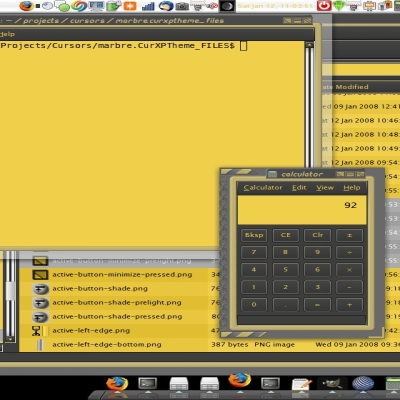
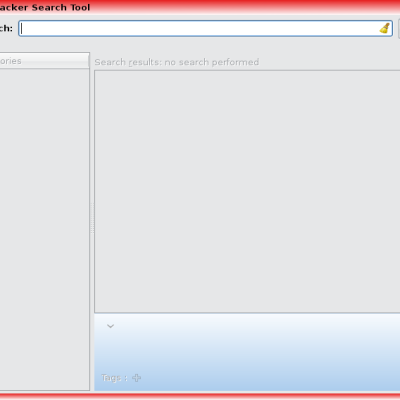
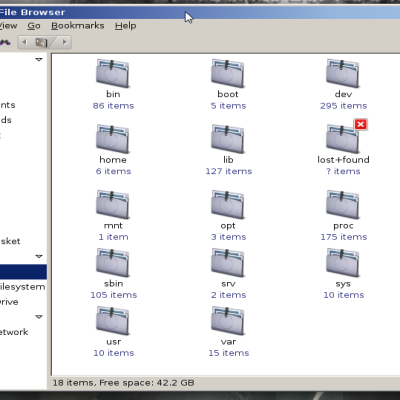
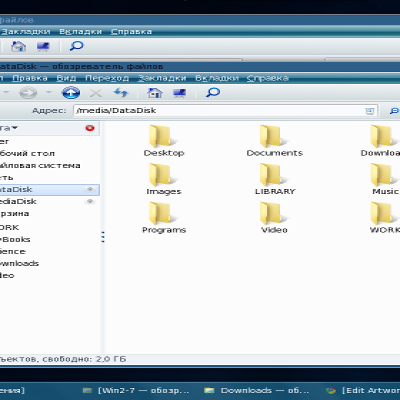
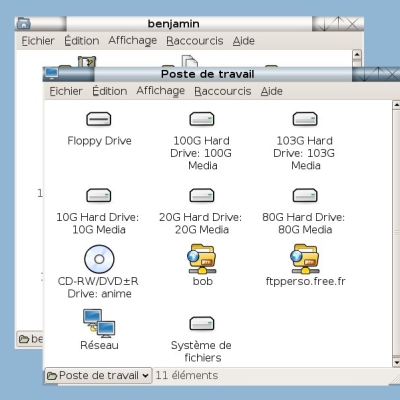
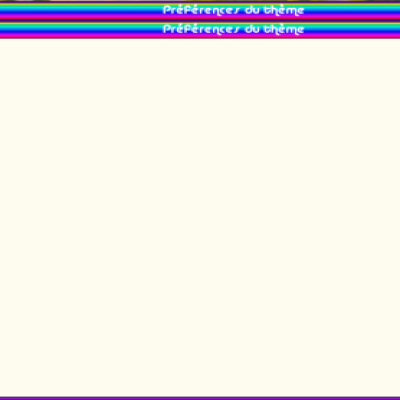
Ratings & Comments
2 Comments
Refer to the license of the work wherefrom this is derived for your licensing options (GPL).
Will do the next time, thanks :)