
CPUMeter Screenlet
Source (link to git-repo or to original if based on someone elses unmodified work):
-Custom font selection and placement
-Animation settings for speed vs. efficiency
-Support for custom themes that can have specific settings for size, placement of needles, placement of text, and starting/ending ranges for needles
Want to improve this screenlet? Propose changes to the code here: http://etherpad.com/1ti7Y0l7ae
***If you have an idea for a theme, but do not know how to create it, post a mock-up image here and I may create it.
v2.5
Added theming support for range of needles and theme size, which allows greater flexibility in theme design. Also, added a new default theme.
v2.4.1
Fixed carbon theme fonts, now the theme looks as it does in the screenshot. The font used in the carbon and dark theme is "Hemi Head 426"
v2.4
Re-wrote methods to calculate CPU load and determine animation frames
(now it is much more accurate)
Fixed bug with memory reading
Cleaned up code
v2.3.5
Several minor fixes
Added system monitor function to right-click menu
v2.3
Cleaned up code, simplified CPU calculation method
Added theme.conf for all themes to specify theme-specific settings
Added option for calculation interval time
Added options to specify font
v2.0
Complete re-write of screenlet code., with animation and rendering speed in mind. There is little to no code similarity between Whise's screenlet and this screenlet as of this version.
v1.05
Minor modifications to CPU Meter screenlet by Whise
added new vector x360 theme- originally created by whise (?)
added reflection to default theme




















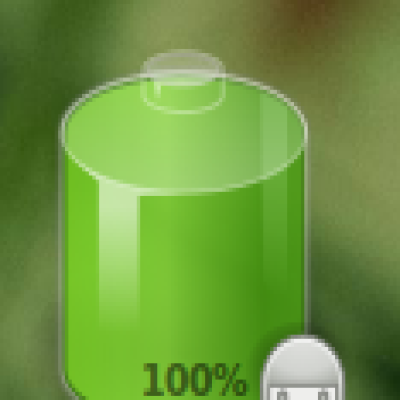






Ratings & Comments
14 Comments
Any chance of getting the R8 theme tweaked a little? Changing the black to a dark blue and the red to orange? If someone could let me know how to do it on my own that would be preferable. Either way, still love this screenlet. Thanks!
arghhh! sorry, was a mistake, false screenlet
great work! fine, this is what i search last weeks. where i can get weather-zip-codes for my city (Koblenz,germany) ?
I have been looking for something like this for some time! Thanks!!
Very cool stuff! But I got this weird bug! My memory reading goes round the clock, now showing 2340. Dunno when and why it started... it just did. I reckon it'll be gone after restart... but I'm wondering how far it will go (to 32k probably)!
hi,I down new skin for clockscreenlet but how can I use it ? Or when I download a new thing as CPUmeter,how can I use or install it ?? thank
It seems to be that the memory text y position doesn't changeable. Or I am to stupid. :)
The cpu meter is really smooth. However, I noticed that RAM meter stays static with ocassional movement. Also, if you restart the screenlet it displays refreshed values.
Same here too. After a restart of the CPUMeter it works. Gnome system monitor also missing in this release (right mouse click).
Okay, download works now. The new animation is great (thumbs up), but there are some little bugs I have seen. 1) Sometimes the memory status are frozen. 2) The cpu dail can goes over 100% (I have seen 108%) 3) There are some alignment problems in the new vista svg theme. 4) On right click there are no gnome-system-monitor function. Sorry for my english.
All the above bugs should be fixed, except the gnome-system-monitor function. Remember that this screenlet now has little to no code from previous CPU_Meter screenlets. It would be very simple to add though, I'll add it in the next release.
Sorry, I had I had uploaded the new version It's now there
There isn't the version 2.0!!!
Where are version 2.0? The download points to version 1.04.