
Freemeteo Weather Screenlet
Source (link to git-repo or to original if based on someone elses unmodified work):
More images at http://picasaweb.google.com/nikiforakis.m/FreemeteoScreenlet#
USE version 0.2.2 with screenlets 0.12 & 0.4.6 with screenlets 0.13
Version 0.4.6
[-] Bump to version 0.4.6 to match with the one in Screenlets PPA
[-] Merged changes with Guido Tabbernuk's code
Version 0.2.2
[-] Fixed user-agent problem
[-] Added some more missing icon codes for night fog coditions
Version 0.2
[-]Default language is 'English'
[-]Time now defaults to PC's time and has added an option to use City local time (needs python timezone module: pytz.
If not installed a message box will popup!)
[-]Added Units (metric - celsius or english - Fahrenheit) selection (Defaults to 'Metric')
[-]Added tooltips and messages regarding the zip code and how to get it from freemeteo.com
[-]Renamed 'tray icon' to 'Toggle Forecast Icon'
[-]Added missing icon codes for foggy coditions
Version 0.1
[-] INITIAL VERSION
Changes from WideScape Screenlet:
[-]Uses Freemeteo.com instead of weather.com
[-]Shows detailed weather description via right click > Forecast Description
[-]Uses text for Daynames
[-]Show min temperature values
[-]Translated in 21 languages (Cityname / daynames / weather description)
[-]Use selected city's local time (needs pytz module)








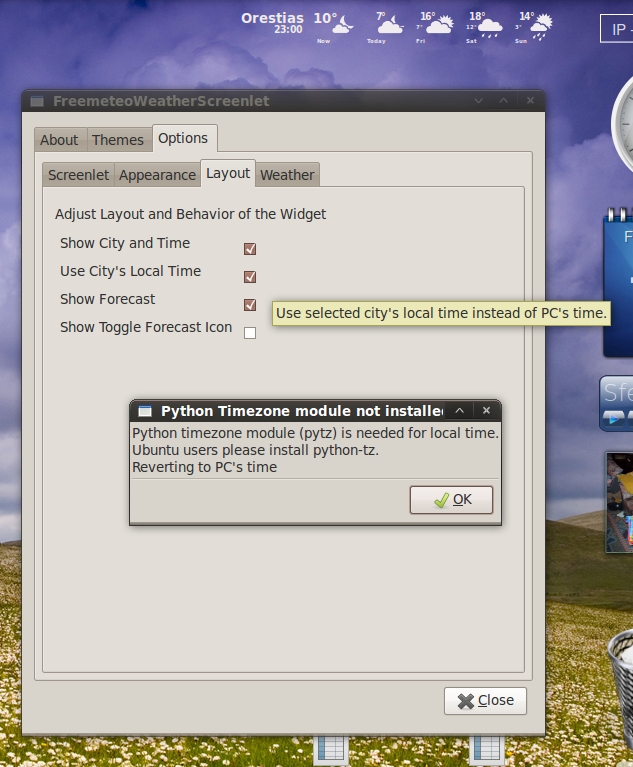
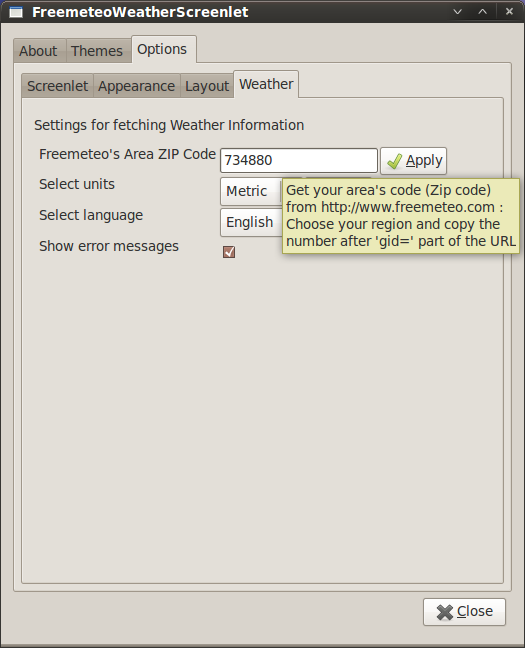








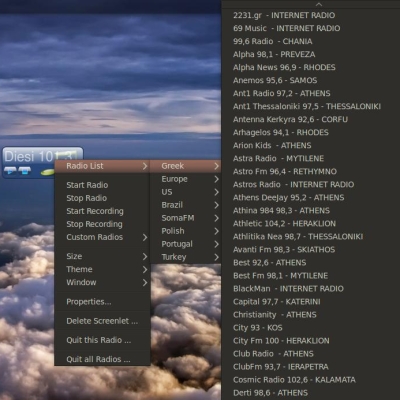






Ratings & Comments
48 Comments
I want to put that screenlet updates time more ofen, I read about editing a file in ~/.screenlets/FreemeteoWeather/Freemeteoweatherscreenlet.py but the thing is that i don't have at all that file and whole folder. Should i make the file with only the update interval line in it? Thanks.
Is there a way to make it show the date "DD/MM" insteed of Mon... Tue... Wen
as my FreeMeteoWeather deosn't launch at all, I tried to start it from terminal and got following output: python ~/.screenlets/FreemeteoWeather/FreemeteoWeatherScreenlet.py Traceback (most recent call last): File "/home/kafka/.screenlets/FreemeteoWeather/FreemeteoWeatherScreenlet.py", line 25, in <module> _ = screenlets.utils.get_translator(__file__) AttributeError: 'module' object has no attribute 'get_translator' Could anybody help?
it's my favourite weather screenlet but i've a problem: it takes too much time to connect... why?
please try the latest version 0.53 from the screenlets ppa...
There is a bug in Spanish Language. Don't show the high and low temperatures. It is caused because the script try to search "Máx" and "Mín", but the html of freemeteo.com has "máx" and "mín" (In lower case). Workaround: Edit the file FreemeteoWeatherScreenlet.py and search this line: 'Spanish':('Máx','Mín'), And replace it with: 'Spanish':('máx','mín'), You must write the tilde with especial code: á = á í = í
thanks for reporting and solving this bug ! :-) It is fixed in the ppa. You should see it in the next update!
Can someone take the time to explain a newbi how to install this great weather app to be used with screenlets?
EASY INSTALL FOR UBUNTU If Screenlets PPA is not already enabled on your system, either from software sources manager or terminal add ppa:screenlets-dev/ppa to the list of software sources (see http://www.screenlets.org/index.php/Download for help). Freemeteo screenlet should be in the default screenlets package! If not search freemeteo with your package manager (after adding the ppa) and install it!
THANK YOU BRO, ITS WORKING NOW! GREAT!
@ Troublemaker DV 1. I'm thinking in the next versions to make something like a combo to choose how often to update (every hour or every day or every week) and to store weather data localy (in the meantime)! 2. they don't include my region too and that is why I wrote freemeteo weather. 3. I think there is a plasma applet for KDE supporting many weather services...������
(plasma applet) I using Gnome and occasionally XFCE. XFCE have its own weather plugin, suitable for me. There is also "indicator-weather" (check PPAs), but now it relies on gweather, instead of GoogleWeather, as it did before, and that is why I stopped to use it. But my proposal has another goal: to collect weather data from different sources, and let user decide which forecast he will prefer. Anyway, thank you for the job you already done. Really: the necessity is the mother of invention :-)
For my city the http request (captured by wireshark) looks like: GET /default.asp?pid=23&gid=2026643&la=1&sub_units=1 HTTP/1.0 Host: freemeteo.com User-Agent: Python-urllib/1.17 All seems to be OK. More, entering this URI into browser's address line, I reached the page requested. But the server returns error 403 to the screenlet: HTTP/1.0 403 Forbidden I think it can be caused by user-agent string: User-Agent: Python-urllib/1.17 While browser sends its own correct ID. The same situation is true for ZP of 2022890. And I getting only forever "Connecting..."
fixed in 0.2.2
Thank you, now it works! BTW, old version had number of 0.4.5, while newest have 0.2.2. Why so strange numbering?
... No, old version was 0.2. You might have downloaded the screenlet from somewhere else. Dont forget that the source code is avalaible to anyone so anyone might have changed it!
It was d/l-ed from screenlets PPA (launchpad.net) using standard Synaptic package manager from Ubuntu, I think. # default meta-info for Screenlets __name__ = 'FreemeteoWeatherScreenlet' __version__ = '0.4.5' __author__ = 'Nikiforakis Manos, Guido Tabbernuk'
the version 0.4.5 was propably from deb testing packages. Anyway after contacted with the screenlet-dev team and cowriter of freemeteo screenlet Guido Tabbernuk there will be one unified version of freemeteo screenlet under the number 0.4.6 and you are more than welcome to use the screenlets ppa!
Sounds good, definitely I will give it a try. But I have two additional wishes. 1. Sometimes network-related screenlets hangs, if established connection broken suddenly. My ISP is piece of sh..t and quality of link is very mm-m... "floating": DSL connection may drop, DNS servers may go down etc... After that screenlets like FMS or ClearWeather hung forever: even the login/logout does not help. I think it is because some flag stays unreleased. So, may I suggest to limit the timeout to access network data, in order to not fall into endless loop. It may look like "after specified time interval we closing socket(s), deleting flags and trying to re-open socket. not trying to suck the empty milk-bag" 2. Most important wish. I hope that you (all FMS devs) will NEVER switch to gweather and gmetar. These libraries contain no my city at all. Yes, I know how to insert the records I need into locations.xml, but I hate to do it after every update/upgrade. FMS takes the city names from TFM.COM and let him continue to do so. 3. It is not a wish. Something like spoken thoughts. Many sites may give the weather data. From browser (on computers and on my samsung s-8000 mobile) I prefer to use WeatherUnderground.com: their forecasts very similar to FMC's ones. May be some one will create "the universal screenlet" capable to retrieve data from different servers, either on user's choice either altogether either in another combination. Sorry, I don't speak Greek and can't explain my thoughts clear enough.
Nice screenlet, but I have one question. The time shown in screenlet doesn't updating itself. It only gets updated when I click on screenlet. Does somebody has the same problem, or just me?! Thanks in advance.
Hi! It is updating every 5 minutes. Not in realtime. I did that because it is not meant to be a clock screenlet and I didn't want to have many updates to keep memory and cpu low. Although if you wish to change it you can edit with a text editor ~/.screenlets/FreemeteoWeather/Freemeteoweatherscreenlet.py and change in line 32: update_interval = 300 the 300 to whatever you wish. 300 is the update interval in seconds (300 seconds = 5 minutes). I plan in the next minor update to add an option of "update now" and / or an option to change this update interval!
Thank you.I'll give it a try.Good job. Thumbs up:D!
Nothing happens when I double-click on the screenlet. Clicked on the little plus (+) icon but still nothing. I live in Bucharest RO
Is your zip code 683506 ? It seems to be working ok for me... don't know...
I`ve got it working now. Just changed a few times the some zip codes and then everything went fine. Thanx very much for your help.