
AppBar
Source (link to git-repo or to original if based on someone elses unmodified work):
Description:
(excuse me for my english please))
I have fixed the link to the patch, sorry for this
appbar allows you to create and place application launchers in a table-like pattern. it is similar to Launcher and MegaLauncher Screenlets but is more customizable (kind of...)
version: 0.004
screenlets version: 0.1.2
quick guide
things you need to know:
- to change the size of a grid go to 'Settings->General'
- to add application launchers go to 'Settings->Applications' and edit 'Applications' (and 'Images') list(s)
- screenlet will use default launcher icon if no image was provided
- application launchers are placed from left to right and from top to bottom. for example if you have 2x2 grid and 3 apps in the list then first two apps will be in cells (1,1) and (1,2) and the third will be in cell (2,1)
versions
there are two versions of the appbar:
- the first one is AppBarScreenlet-x.yyy-O. this version works with original (0.1.2) screenlets build. it has two separated lists for commands and images: the i'th entry in the image list corresponds to the i'th entry in the command list and to the i'th cell in the grid. in this version you have to manually type in paths to image files
- the second one is AppBarScreenlet-x.yyy-M. this version utilizes my custom component for editing application launchers which is in fact a combination of a list and image selector. this version is easier to use, but it requires patching the 'options.py' file in the screenlets distribution. the patch and modified 'options.py' are contained in the 'screenlets-0.1.2-patched.tar.gz' archive
modified application list editor
http://img844.imageshack.us/img844/6216/buttonlist.jpg
patching screenlets
- the easiest way is to copy 'options.py' from the archive to the PYTHONDIR/site-packages/screenlets (python is usually installed in /usr/lib/python2.6 or something like that) with overwriting. don't forget to backup the original file!
- or you can patch source code with 'screnlets-buttonlist.patch' and recompile and reinstall the whole screenlets dist. I really suggest you to use the first method because it's much simpler
after patching you will be able to use modified version of the appbar, but first you should uninstall the original version
comments and suggestions for future improvements are welcome)
the screenlet icon and the default launcher icon are borrowed from the MegaLauncher Screenlet. thanks a lot) Last changelog:
I have fixed the link to the patch, sorry for this
appbar allows you to create and place application launchers in a table-like pattern. it is similar to Launcher and MegaLauncher Screenlets but is more customizable (kind of...)
version: 0.004
screenlets version: 0.1.2
quick guide
things you need to know:
- to change the size of a grid go to 'Settings->General'
- to add application launchers go to 'Settings->Applications' and edit 'Applications' (and 'Images') list(s)
- screenlet will use default launcher icon if no image was provided
- application launchers are placed from left to right and from top to bottom. for example if you have 2x2 grid and 3 apps in the list then first two apps will be in cells (1,1) and (1,2) and the third will be in cell (2,1)
versions
there are two versions of the appbar:
- the first one is AppBarScreenlet-x.yyy-O. this version works with original (0.1.2) screenlets build. it has two separated lists for commands and images: the i'th entry in the image list corresponds to the i'th entry in the command list and to the i'th cell in the grid. in this version you have to manually type in paths to image files
- the second one is AppBarScreenlet-x.yyy-M. this version utilizes my custom component for editing application launchers which is in fact a combination of a list and image selector. this version is easier to use, but it requires patching the 'options.py' file in the screenlets distribution. the patch and modified 'options.py' are contained in the 'screenlets-0.1.2-patched.tar.gz' archive
modified application list editor
http://img844.imageshack.us/img844/6216/buttonlist.jpg
patching screenlets
- the easiest way is to copy 'options.py' from the archive to the PYTHONDIR/site-packages/screenlets (python is usually installed in /usr/lib/python2.6 or something like that) with overwriting. don't forget to backup the original file!
- or you can patch source code with 'screnlets-buttonlist.patch' and recompile and reinstall the whole screenlets dist. I really suggest you to use the first method because it's much simpler
after patching you will be able to use modified version of the appbar, but first you should uninstall the original version
comments and suggestions for future improvements are welcome)
the screenlet icon and the default launcher icon are borrowed from the MegaLauncher Screenlet. thanks a lot)
0.001
AppBar is created
0.002
patch for screenlets made
new version of AppBar added
0.003
new option to highlight only a background of a button when hovering
0.004
new option to choose launcher activation type (single-click or double-click)
new option to change the size of an icon inside a launcher







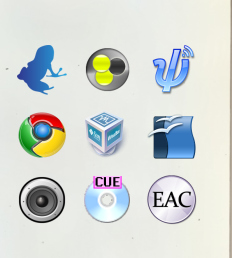















Ratings & Comments
0 Comments