
OpenSUSE 11.2 KDE 4 Green Aero
Source (link to git-repo or to original if based on someone elses unmodified work):
Description:
A theme I made for my favorite distribution openSUSE. With 11.2 coming out soon, I had been trying to customize my desktop to the default KDE 4 background. I love the Windows Aero look and decided to make an openSUSE version of it.
Fixed some stuff, but still need to take care of the lame button push effect. Will fix this in upcoming releases.
-If the new button hover effect is not to your liking, I'm in the process of making an alternative button hover effect. Any suggestions would be appreciated.
Best if used with the openSUSE Color Theme found here:
http://www.kde-look.org/content/show.php/openSUSE.org+KDE4+Color+Scheme?content=91651
Then, under the Colors tab, change the selection background to #689B41
Take Care and enjoy! Last changelog:
Fixed some stuff, but still need to take care of the lame button push effect. Will fix this in upcoming releases.
-If the new button hover effect is not to your liking, I'm in the process of making an alternative button hover effect. Any suggestions would be appreciated.
Best if used with the openSUSE Color Theme found here:
http://www.kde-look.org/content/show.php/openSUSE.org+KDE4+Color+Scheme?content=91651
Then, under the Colors tab, change the selection background to #689B41
Take Care and enjoy!
11/14/2009
-Buttons now glow on mouse hover.
11/04/2009
- Can now use masking to get rid of "artifacts" (white squared corners instead of rounded corners)
11/02/2009
- Made borders thinner
- Added rounded corners on bottom







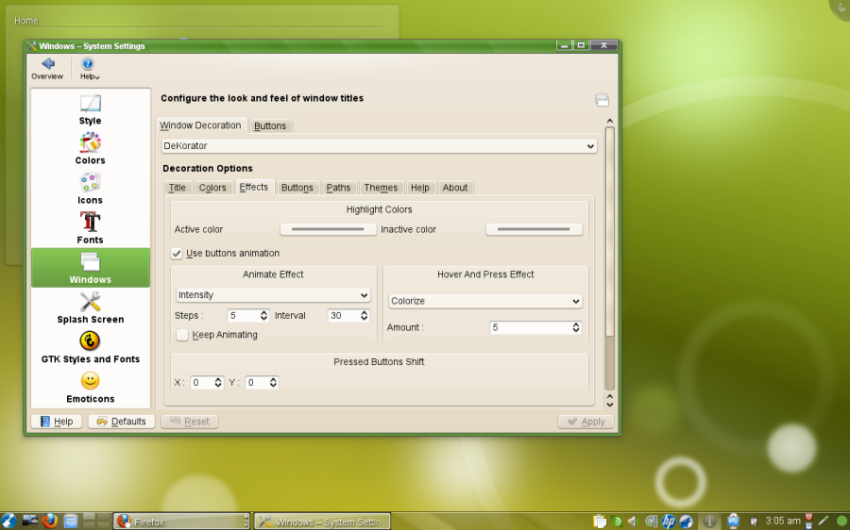
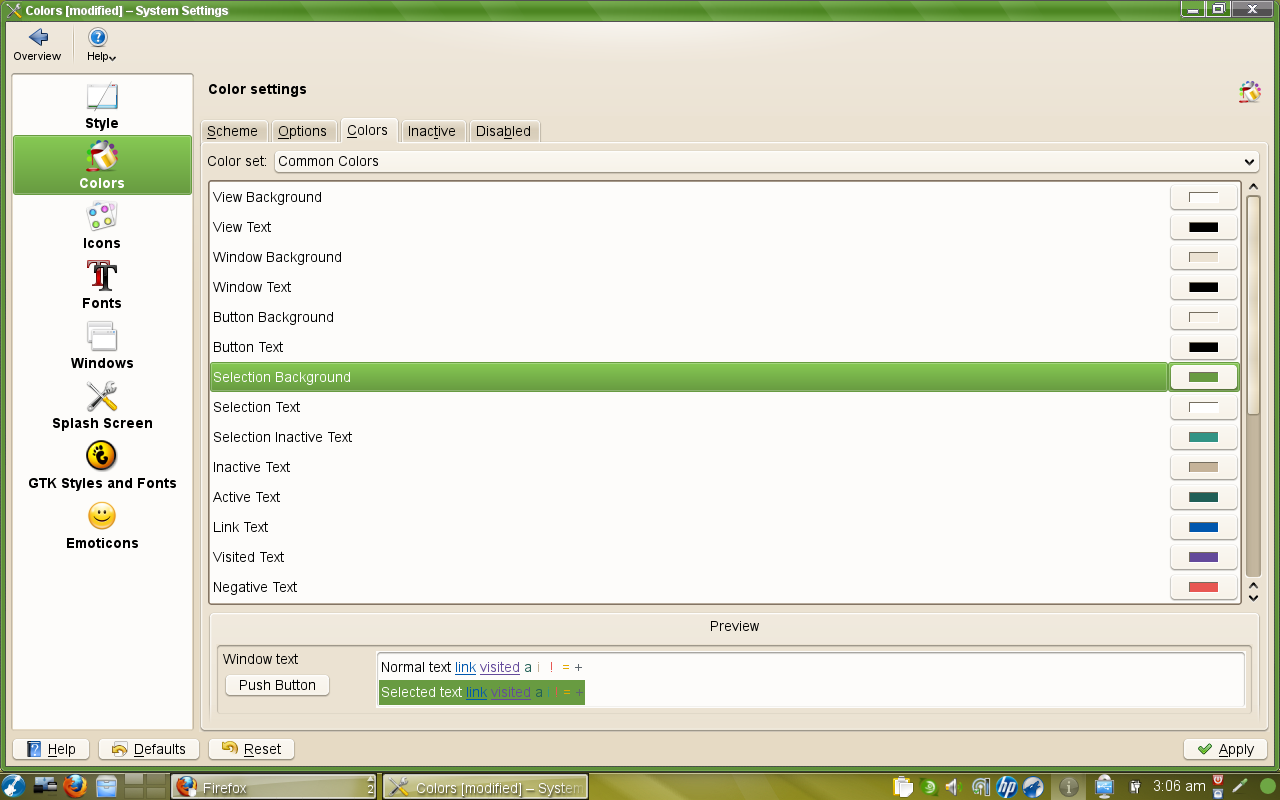
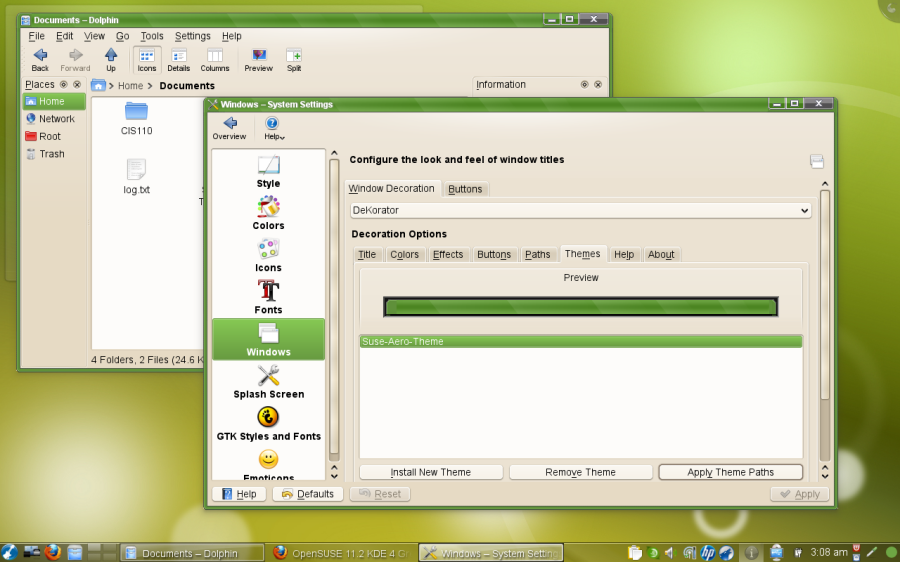









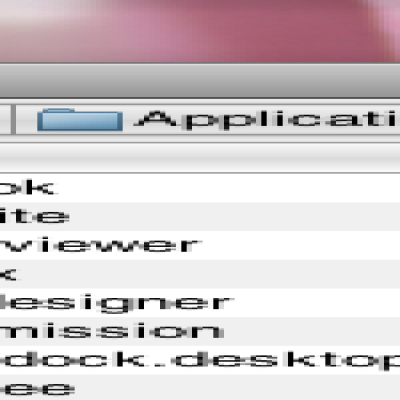
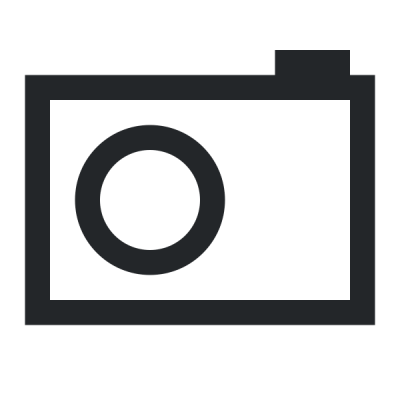
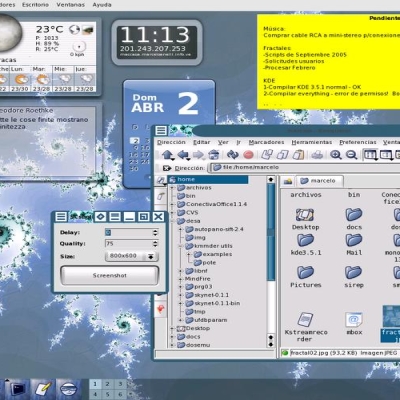
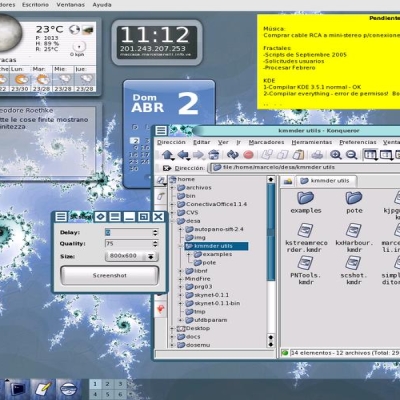

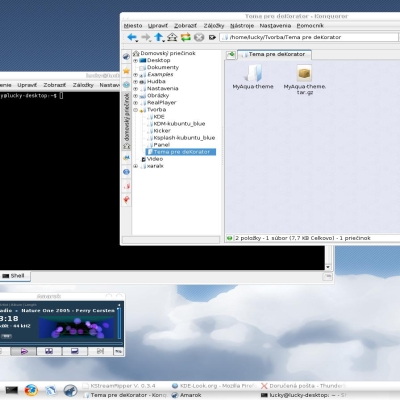
Ratings & Comments
4 Comments
I really like the thinner borders. Great job!
tried this out after my usual Crystal windeco seemed stale, and i have a one problem and a couple suggestions: the problem: some artifacts on the two upper rounded corners (11.2/KDE 4.3.2). like to see: rounded corners on the bottom also and thinner frames. great effort, the pattern in the titlebar is a nice touch. Hope you have time to add to the project.
Hi, Thanks for taking interest in my personal project. I took your advice and made the borders thinner, I also added the rounded corners on the bottom. I can't seem to get around the leftover artifacts on the corners though. At first I thought it was because I forgot to add an alpha channel, but even after adding that there's still those white corners. I'll keep researching it.
Found out how to get rid of the artifacts and implemented it ASAP. Under the Paths tab in deKorator, make sure Use Masks is checked. You should now have actual rounded corners! See screenshots. Take Care, Ian