1. Enable "Blur Windows" on CompizConfig
2. Erase all option on "Alpha Blur Windows" Text Field
3. Enable in Emerald Settings the "Compiz Blur decoration" to "all decorations"
4. Returns to CompizConfig and select "Gaussian" in Blur Filter
5. Select 11 to Gaussian Radius and 0.8 to Gaussian Strength
ENJOY it !






















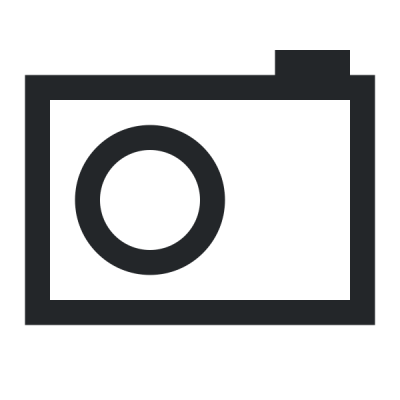
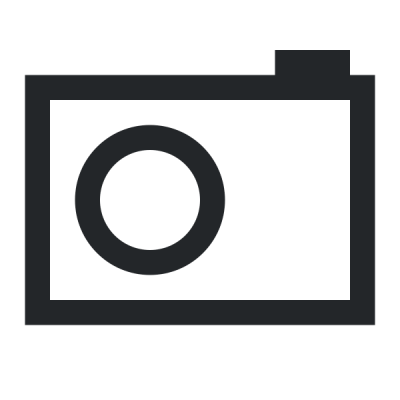
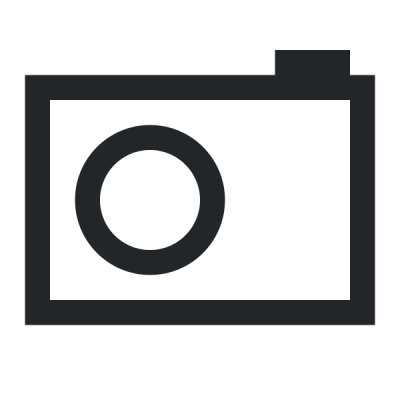
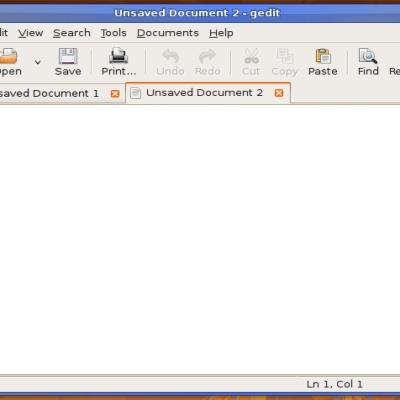
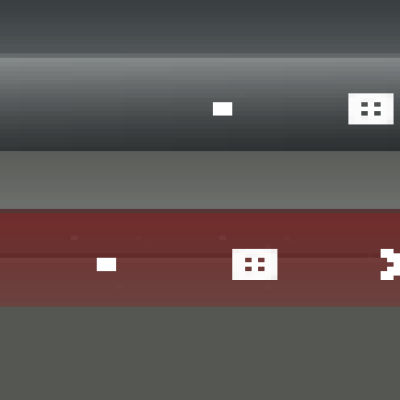
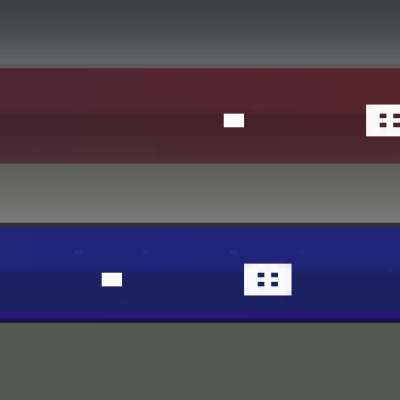
Ratings & Comments
15 Comments
A theme that I actually prefer over windows imitations. Whats your background image?
That's the wallpaper! http://yfrog.com/2odesenhos8j
j'adore superbe Beau travail :D
Thanks for the instructions too! :) Very clean looking! Keep up the good work.
Thanks ! This community is very friendly
its great I edited to black version for me XD
Very Good ;) I tried put this color in this theme, but my favorite color for Emerald decorations is blue.
I followed the steps, but the blur isn't working. I can "Focus Blur" correctly, but "Alpha Blur" just makes the window decorations a solid color.
This happen in the first time I created this theme. Try put this values in this options: Pulse === Enable Blur Speed === 3.5 Focus Blur windows === toolbar | menu | utility | normal | dialog | modaldialog Focus Blur === Disable Alpha Blur windows === (Nothing) Alpha Blur === Enable Blur Filter === Gaussian Gaussian Radius === 7 Gaussian Strenght === 1 Blur Saturation === 100 Blur Occusion === Enable Independent texture Fetch === Enable Try this and post the result ! Good Luck ! ;)
No luck.. It didn't work. Do you think my video card doesn't have shader support? It's a Radeon X800 XL. This isn't just for your theme. I can't get any theme to work with the blur.
Radeon ?!?! Owww.... :( The Catalyst drivers has a little problems with some effects in the Compiz... I have a GeForce graphic card. Try install the latest driver, or search for bug fixes, or patches for it. Good Luck ;)
Thanks you for this theme, and also for the tips about tweaking blur effects, I didn't know how to do. Thanks a lot !
You must have a graphics card with Shader support, for the Blur Effect Plug-in If you have this card, go to CompizConfig Settings Manager and select, in the Animations Group, "Blur Effect", to enable it. After you selected this option, inside "Blur Effect" options, clear the "Alpha Blur" field and press Enter to enable. Good Luck !!
I really like this theme. This is where I was looking for. Especially whith the compiz effects!
Thanks! I'm very glad !