
Super Steel
Source (link to git-repo or to original if based on someone elses unmodified work):
Description:
Super steel v.0.2
My very first attempt at making my own theme
.rar package includes both .emerald package and .GnomeCC files including the brushed steel window background.
The Window border decorations are pretty straight forward to install by simply loading the emerald package. The rest however is somewhat more cumbersome:
The color scheme itself is configured by opening the .gnomecc file using "Gnome Color Chooser".
The graphics have to be included manually (each time you start Gnome CC actually). The "stainless-steelbg.png" file is included in the "Global Colors" tab under "Normal" -> "Normal". The gnome menu bg is included in the "Panel" tab under "Start Menu" -> "Normal".
Including the window background picture will probably grind your disk for a few seconds with everything going unresponsive - "don't panic" - it just does that... It'll come around again after a few seconds.
To avoid that several of the applets on the panel use the window background, I simply activated the "Panel" -> "normal" picture field and left it blank.
All the graphics have been optimized for my 1280X800 screen, so I don't think the graphics will look good at higher resolution. If anyone is interested in a version for larger resolutions, feel free to contact me and I'll see if I can create a larger background file.
I'd greatly appreciate if anyone, who can test it on a larger resolution, could comment on how it looks (I think it'll look pretty bad)... Last changelog:
My very first attempt at making my own theme
.rar package includes both .emerald package and .GnomeCC files including the brushed steel window background.
The Window border decorations are pretty straight forward to install by simply loading the emerald package. The rest however is somewhat more cumbersome:
The color scheme itself is configured by opening the .gnomecc file using "Gnome Color Chooser".
The graphics have to be included manually (each time you start Gnome CC actually). The "stainless-steelbg.png" file is included in the "Global Colors" tab under "Normal" -> "Normal". The gnome menu bg is included in the "Panel" tab under "Start Menu" -> "Normal".
Including the window background picture will probably grind your disk for a few seconds with everything going unresponsive - "don't panic" - it just does that... It'll come around again after a few seconds.
To avoid that several of the applets on the panel use the window background, I simply activated the "Panel" -> "normal" picture field and left it blank.
All the graphics have been optimized for my 1280X800 screen, so I don't think the graphics will look good at higher resolution. If anyone is interested in a version for larger resolutions, feel free to contact me and I'll see if I can create a larger background file.
I'd greatly appreciate if anyone, who can test it on a larger resolution, could comment on how it looks (I think it'll look pretty bad)...
V.0.1.2
Changed package to include both .emerald package and .GnomeCC files (including background pictures)
V.0.2
Now includes the original emerald package + one with darker shadows on the border decorations.







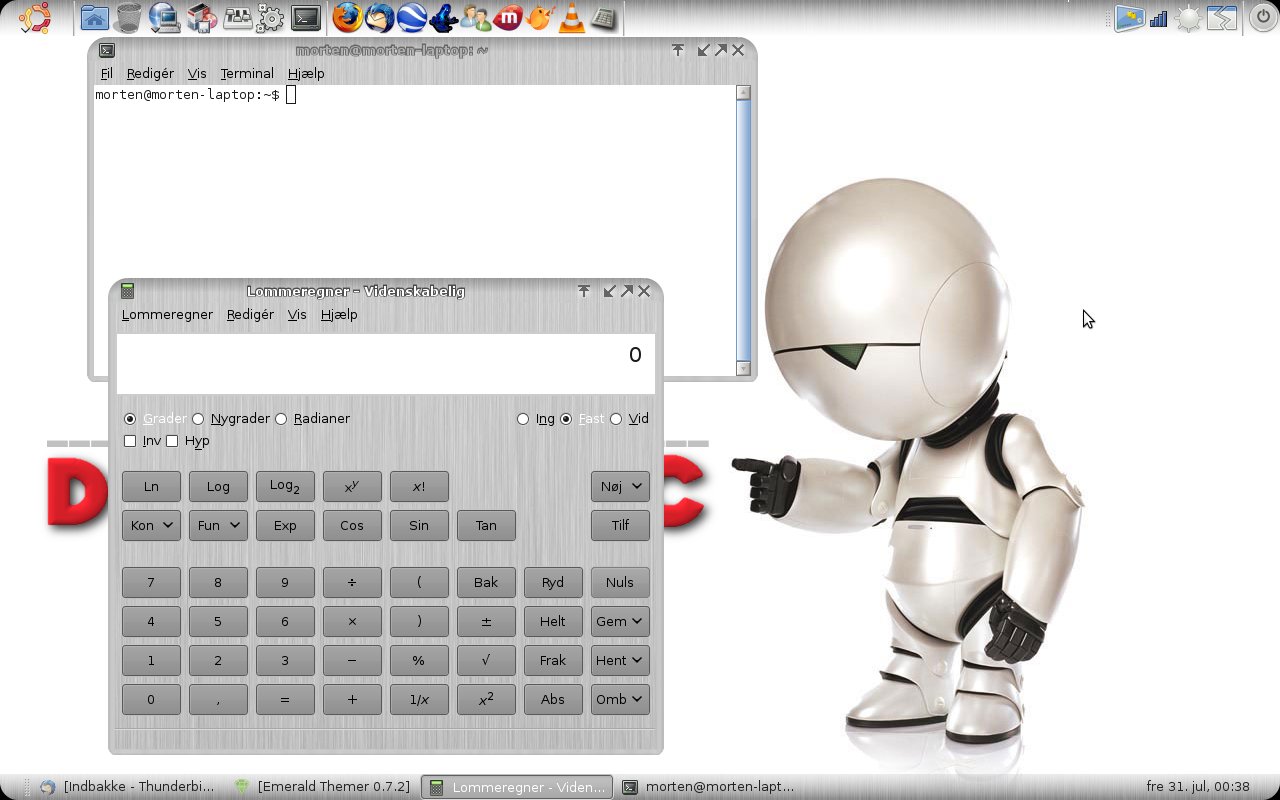
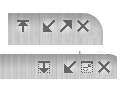
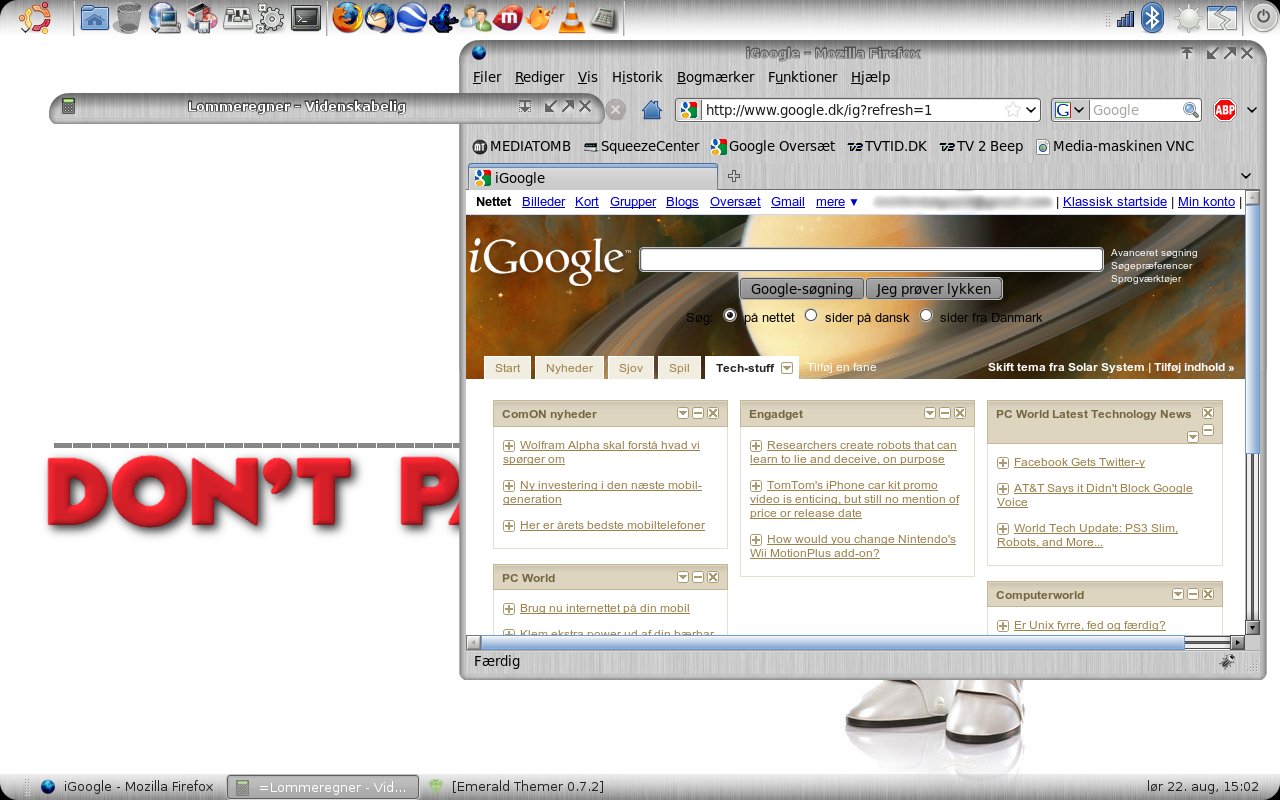









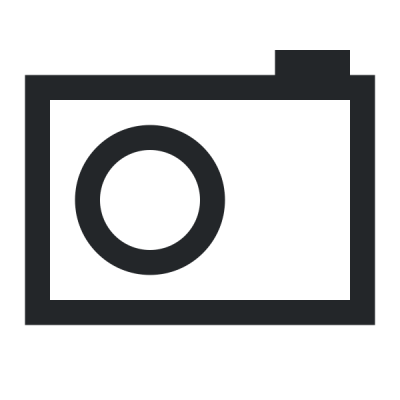
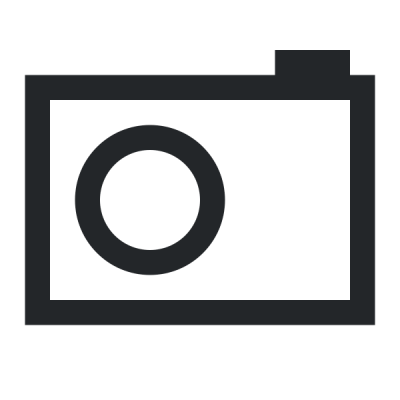
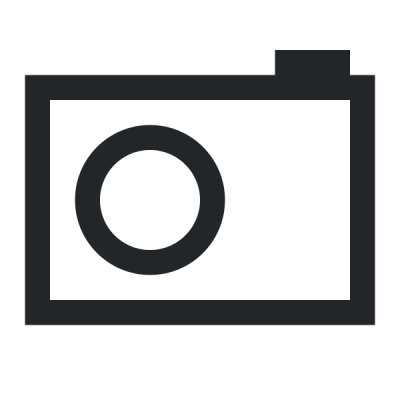
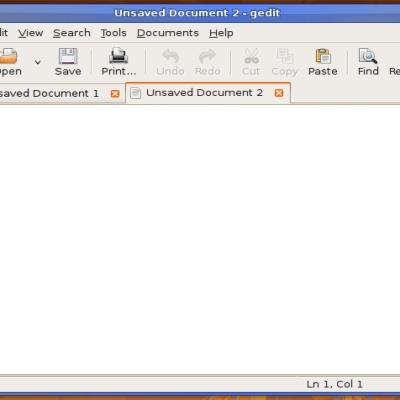
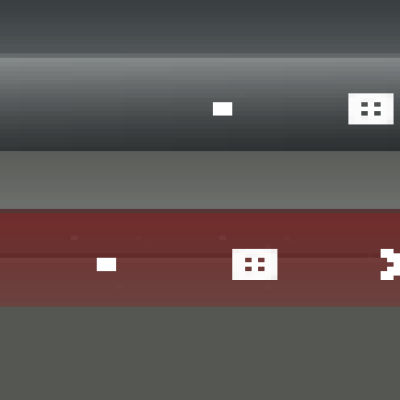
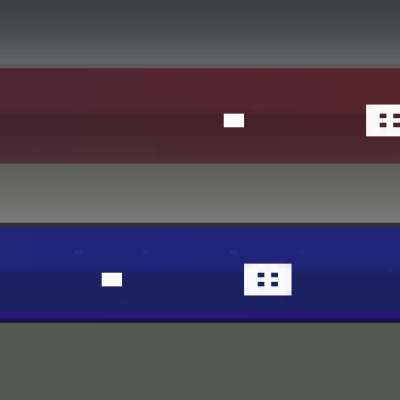
Ratings & Comments
2 Comments
How to make the whole background like yours with gnomecc? Thanks, J
Hi there... I've uploaded the gnomecc files as a separate Gnome Color Scheme artwork, you can find it at this address: http://www.gnome-look.org/content/show.php/Super+Steel+GnomeCC?content=109327