
LockKeysState QML
Source (link to git-repo or to original if based on someone elses unmodified work):
Description:
This plasmoid displays the current state of the "Num Lock" and "Caps Lock" (a.k.a. "Shift Lock") keys.
This plasmoid is entirely written in QML + JavaScript. Last changelog:
This plasmoid is entirely written in QML + JavaScript.
version 0.5 (2012-07-05):
- clicking a lock key label toggles the state of the corresponding key
version 0.4 (2012-07-04):
- when the plasmoid is located in a horizontal panel which is not high enough, the key names are put next to each other instead of on top of each other
- add option to show only one of the two keys







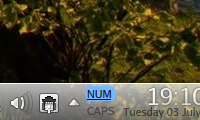









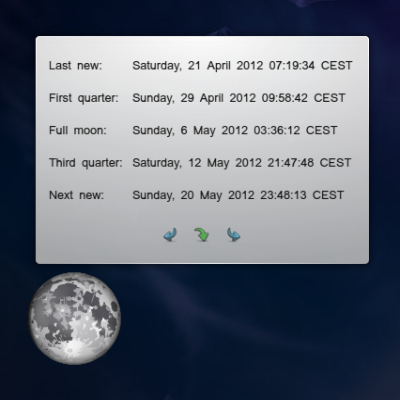

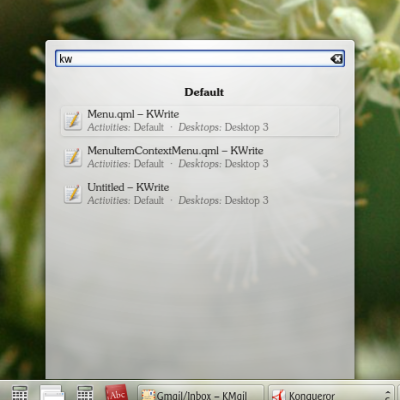
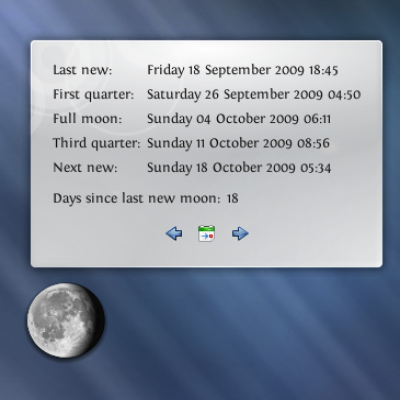
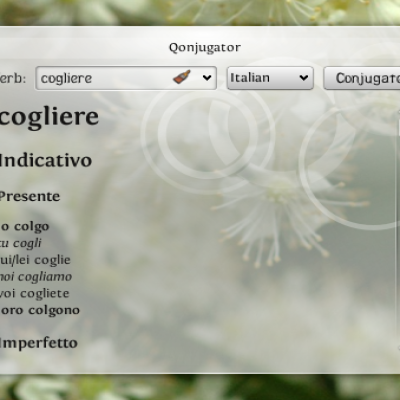






Ratings & Comments
10 Comments
This is an excellent helper widget and it looks good too. Can you please port it to Plasma/KF 5?
Do you have a repo for this project? I'd like to make a bug report and possibly send in a patch.
Good job man. Does one thing and does it well. Can't ask for more than that.
With modern laptops often not having any led indicator lights for caps or num lock this widget is for me essential for normal operation. Works perfectly and sits nicely in the KDE panel so it is not obscured by the main part of the working area on the screen.
Thank you very much!
very very useful and well done! Thank you!!
Finally a good plasmoid for the keys. but... I only need the status for caps. Is there any way to disband the num-lock status? Thanks a lot
Added an option in version 0.4.
Thank you. thats very important for my eeepc :) one request: can you make the widget that it can load a icon file from our desktop-plasma-theme, becauase i want to ad one for my plasma theme and add the widget to the systemtray
You mean that this plasmoid should show icons from e.g. /usr/share/kde4/apps/desktoptheme/default/icons/ instead of the texts "Num" and "Caps"? There are no icons yet in any theme that could be used for that. If such icons would exist, then it would be possible to add support for this in the plasmoid. But then I would need to know the filename of both icons and the elementId of the relevant svg paths in the svg file (for example: in device.svgz this is "device-notifier"; in battery.svgz these are "Battery", "Fill20", "Fill40", "Fill60", "Fill80" and "Fill100"), each svgz file should have an image for the "unlocked" state and an image for the "locked" state (similarly as there are different images in battery.svgz for the different states of the battery).