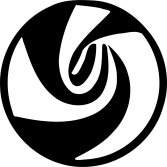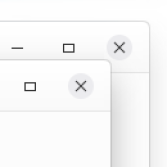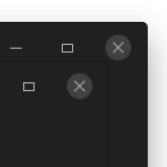Search results for "Whisker Menu"
1.
Open Deepin Terminal Here
Dolphin Service Menus
by
zetago
Open deepin terminal at the current folder
5.0
Nov 12 2019
2.
Deepin V20 Layout for Latte Dock
Latte Layouts
by
fkorpsvart
and Search where you have saved your downloaded theme file; now double click on the [b][i]"In Menu" part
6.8
Nov 20 2021
3.
Deepin for Cairo Dock
Cairo-Dock Themes
by
fkorpsvart
-down menu will appear, you need go to the item "Cairo Dock" and then to "Configure"
2 - Next
5.7
Jan 22 2020
4.
Quasi Deepin II
Plasma Window Decorations
by
caig
/menu button isn't configurable within an Aurorae theme...it's a [i]quasi[/i] Deepin ;)
Created
5.0
Nov 18 2018
5.
Bloom
Full Icon Themes
by
hendra
installed it, open your file manager and right click on any folder. From the menu choose Folder's Color
8.2
Mar 26 2021
6.
Quasi Deepin Dark II
Plasma Window Decorations
by
caig
button (usually the "Close" one) is needed because of the rounded corner. The size of the icon/menu
5.0
Nov 25 2018
7.
Deepin Style for Plank Dock
Plank Themes
by
fkorpsvart
some commands; So, open your application menu, find the terminal and type.
- For Ubuntu users
6.4
Oct 28 2019
8.
Deepin Login Screen for SLiM Display Manager
SLiM
by
fkorpsvart
to execute some commands; So, open your application menu, find the terminal and type.
- For Debian/Ubuntu
5.0
Oct 28 2019